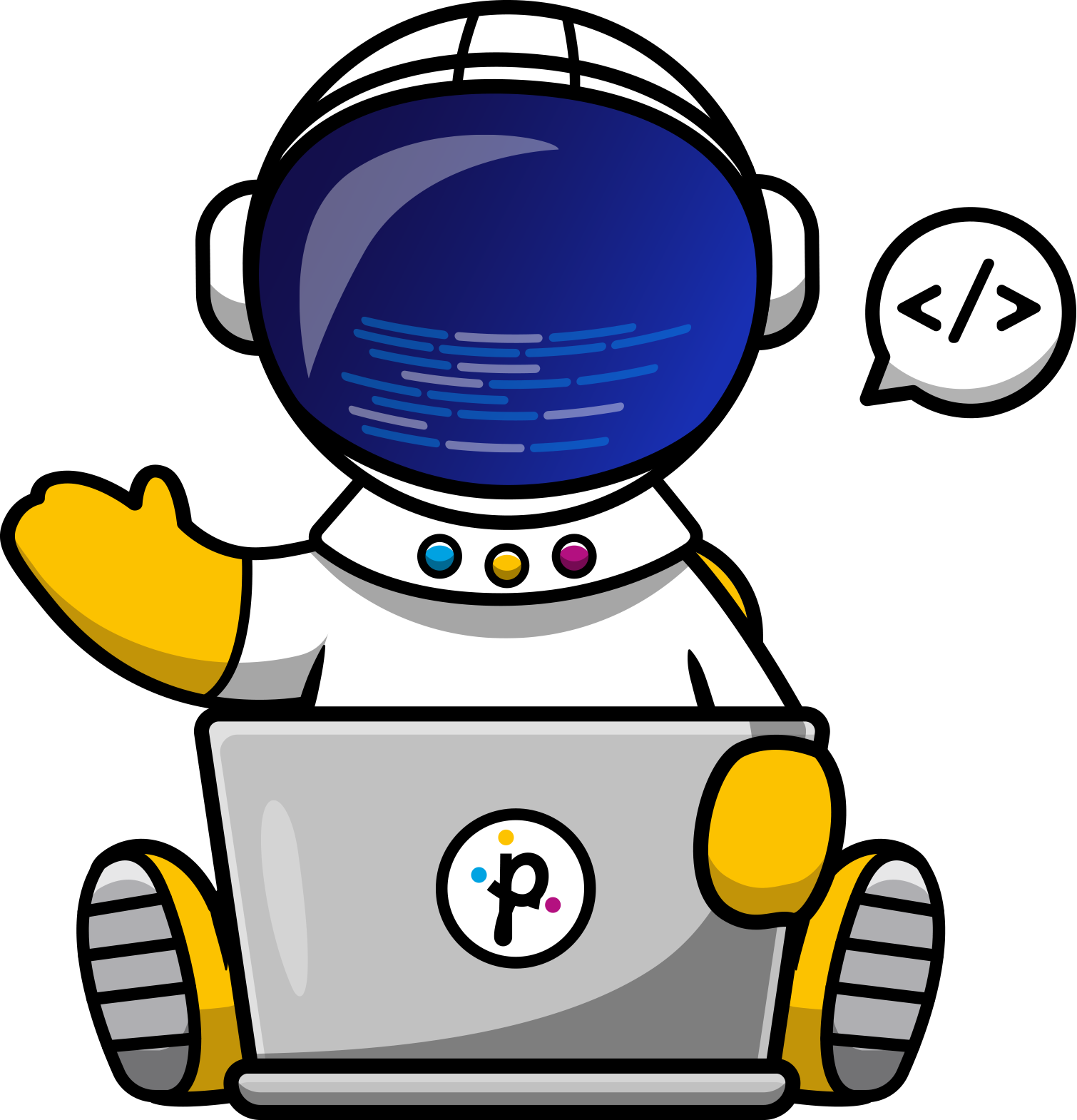What to do in case of error
In case of error, you can access the Logs section to proceed with the analysis. Here below, you can find some suggestions and hints.
- Go to Monitoring → Logs → Flat View and remove all filters.
- In the LEVEL column, expand the drop-down list and select ERROR to list all instances having issues.
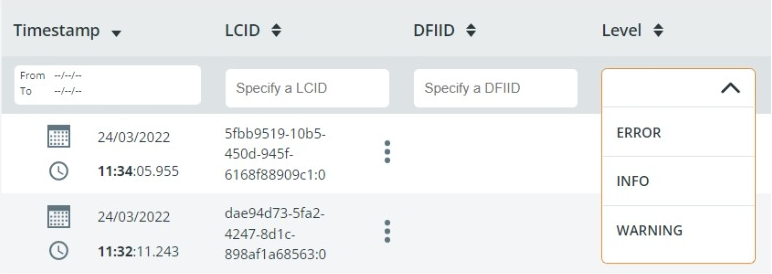
-
Click the 3-dot icon on the right of the value of the LCID column relevant to the error you need to analyze and select Add to current filter.
-
The 2 filters (ERROR and Correlation ID) will be applied to the list of results.
Updated 8 months ago