Editing Workflow Templates
In the Results section, you can access the edit template page, selecting the 3-dot icon and choosing the ![]() Edit option.
Edit option.

Wizzy to ground control:
"If you are already looking the overview of the template, click the EDIT button at the top-right corner to move to the edit template page."
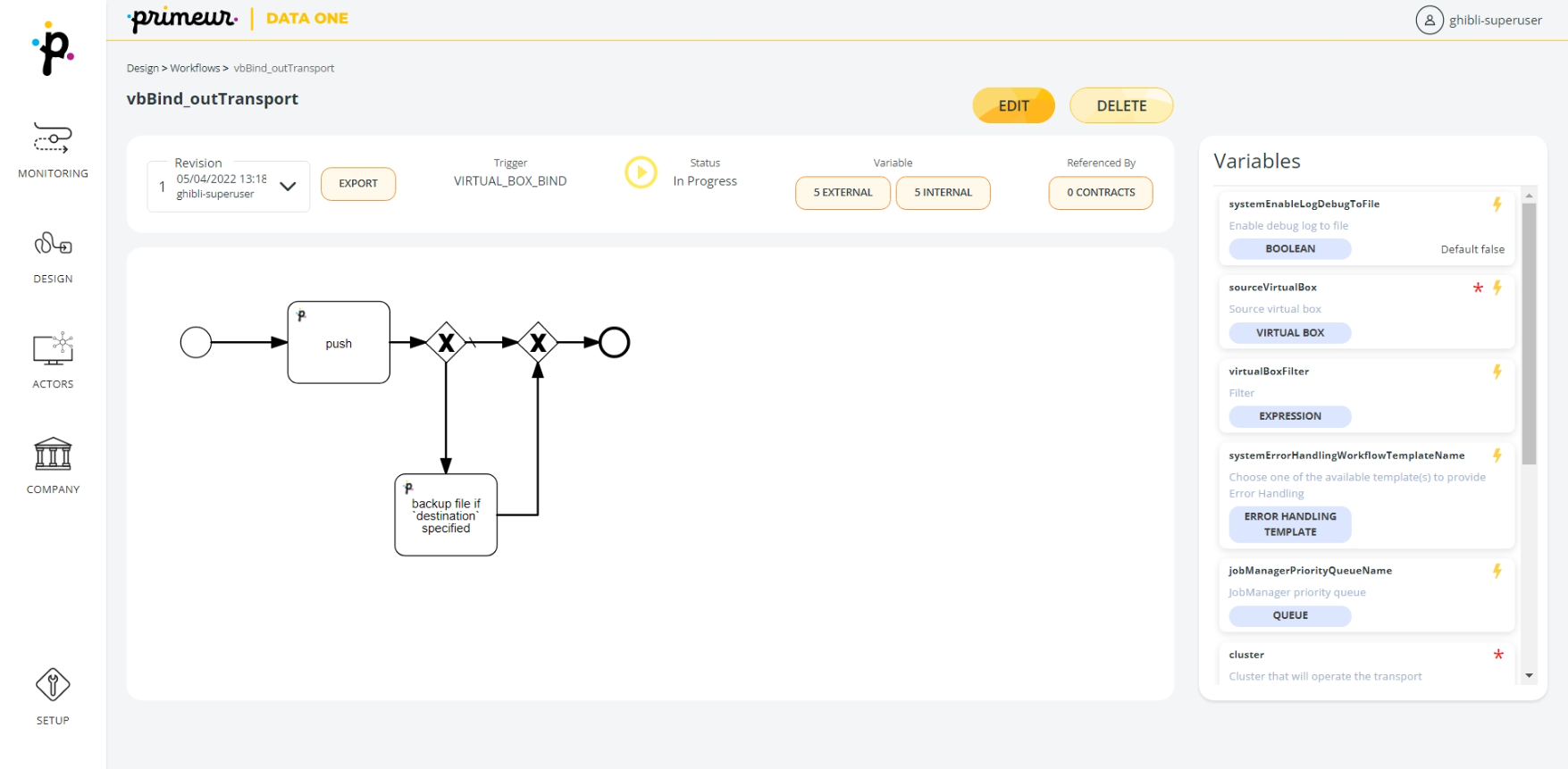
To edit a workflow template:
- Design the template according to your needs. Refer to the Designing Workflow Templates section here below for detailed information on the fields and options available.
- Save your template clicking the
icon on the toolbar.
- After you have saved your workflow, go back to the Results section by clicking on the breadcrumbs or the Back button of your browser. Be careful, unsaved progress will be lost if not previously saved.
- Your template workflow will be listed in the Results section with a new revision number.
Updated 9 months ago
