User Classpath
You can add your own libraries to the Data Shaper Runtime classpath.
- User Entries
Add your libraries under User Entries.
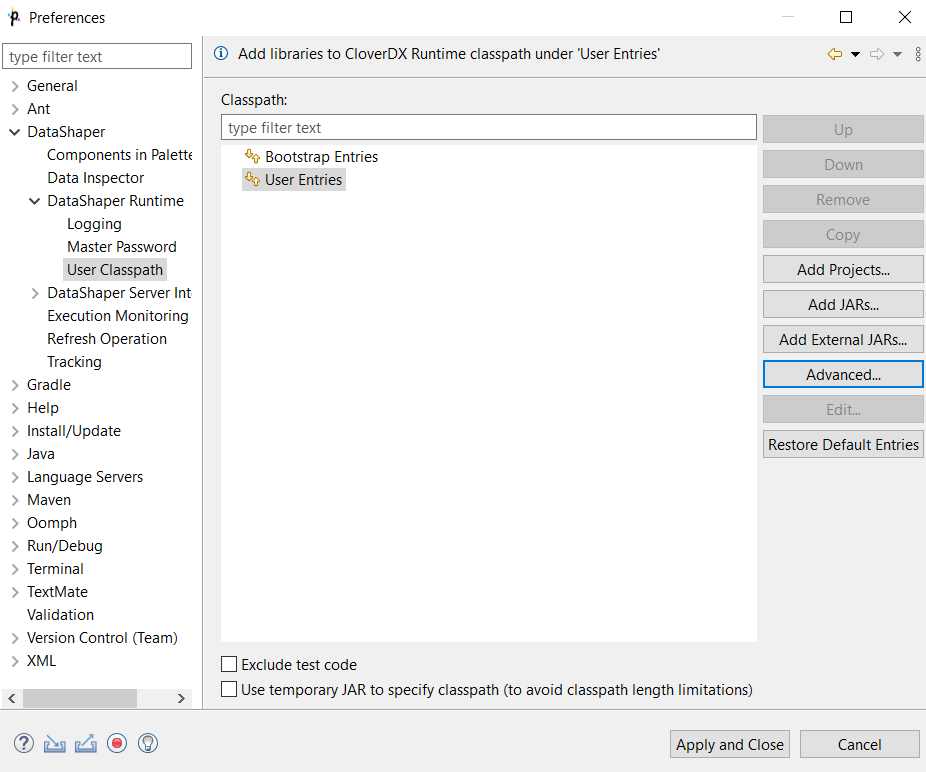
-
Add Projects
Add Project adds the source code of a project and all libraries of the project which are marked as exported to the classpath.
Note: Libraries can be marked as exported using Properties Java Build path in context menu of corresponding project. -
Add JARs
Adds .jar file(s). The files have to be within the workspace. -
Add External JARs
Adds .jar file(s). The files do not have to be within the workspace, they may be placed within an arbitrary directory on the file system. -
Advanced
The Advanced button opens an additional dialog to choose not frequently used options.
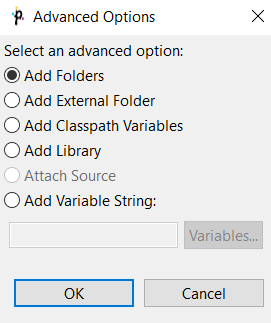
-
Add Folder
Adds a folder with .class files within the workspace. -
Add External Folder
Adds a folder with .class files. The folder can be on arbitrary place within the system, it does not have to be in the workspace. -
Add Classpath Variables
Adds a variable name pointing to a .jar file, folder with .class files. It may be within the workspace or out of the workspace. -
Add Library
Adds a library (.jar file or set of .class files with a predefined name).
Opens a wizard for adding a library. You can use it, for example, to add Data Shaper Engine libraries. -
Add Variable String
Adds an environment variable. The value of the variable will be added to the classpath.
Updated 12 months ago
