Authorizing Users or Groups to access models
In Data Watcher, you can authorize specific Users or Groups to access models. As a result, only a specific subset of users or groups will see the flows matching the model.
This is done in the Dataflow Models section, clicking the SECURITY button on the top-right corner.
By default, the Free Model box is checked, therefore all users can see and modify the model.
When you click the Security button, the Model Security window will appear.
Unchecking the Free Model box, access to the model can be limited to specific Users and/or Groups that must be added manually. The list of users and groups is available in Administration → User and Group Management. An auto-completion function is available for users and groups registered in the Primeur Data Watcher database.
To enter Users and Groups, start typing in the edit box. You can use the auto-complete function for Users and Groups already registered in the Primeur Data Watcher database. For other Users and Groups, enter the complete string.
Once you have entered User or Group name, press the + button on the right to confirm.
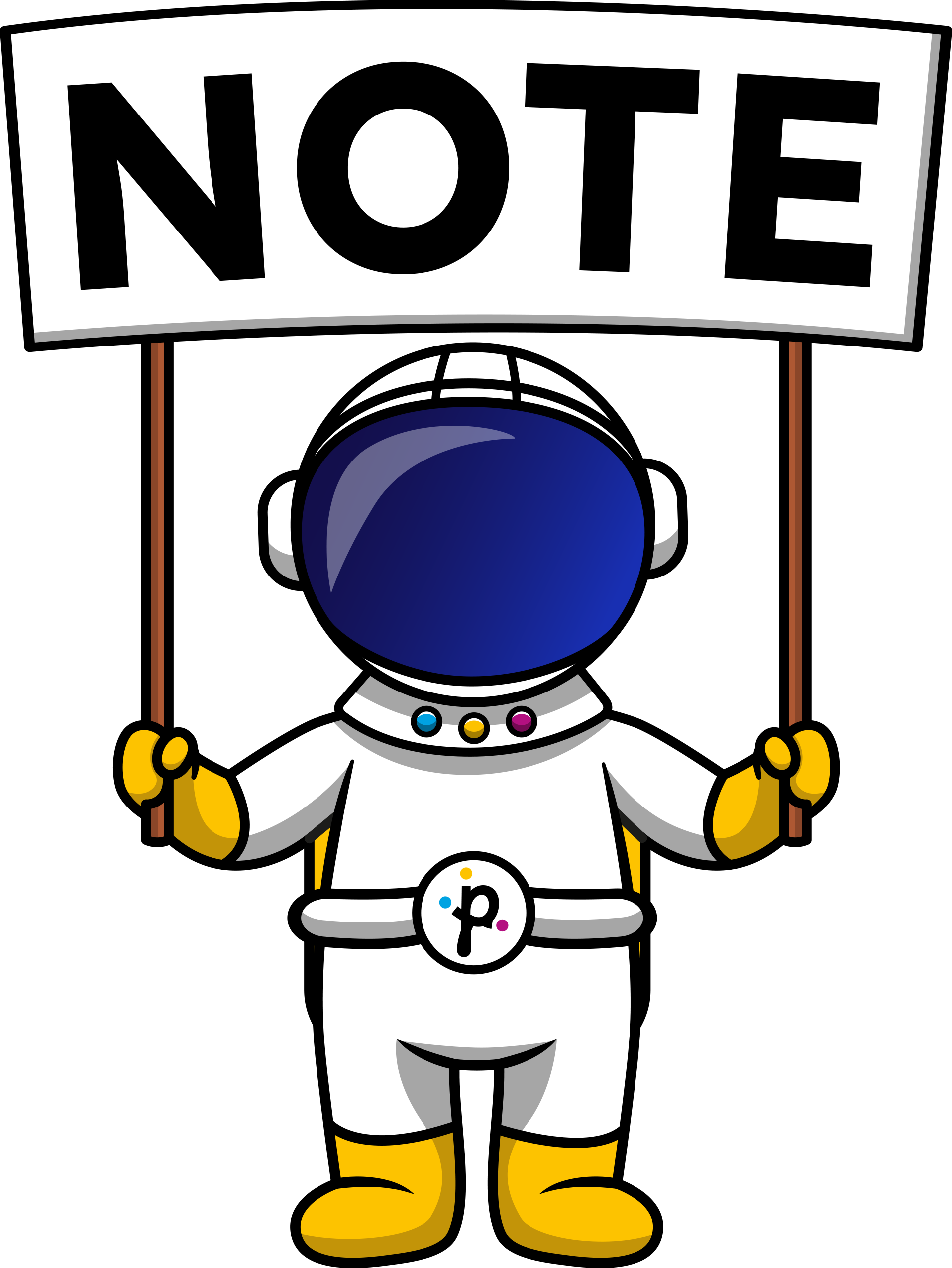
Unchecking the Free Model option, the security icon will change to.
Updated 2 months ago
