... customize a header
The new WUI Settings section of Data One comes with the possibility to set a header for your environment.
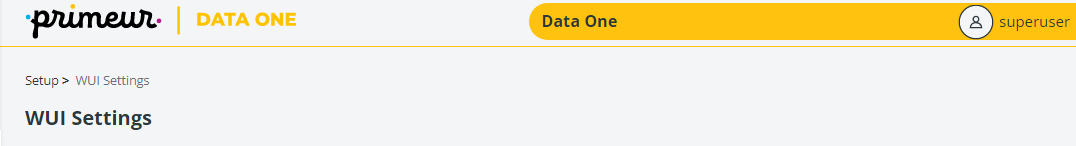
You can customize both the color and the text of the header as well as the text color.
Let's see how to do it!
First head over to the Setup → WUI Settings section of Data One. Here you will find:
- A Show toggle - use it to make the header visible or invisible.
- A Text section with three buttons:
- Environment name - select this option if you want to see the name of your environment in the header. Note that you cannot change the name of your environment from this section.
- Company Name - select this option if you want to see the name of your company in the header. Note that you cannot change the name of your company profile from this section.
- Custom - select this option to use a custom name for your header.
- A Colors section where you can choose:
- The Text color
- The Background color

Hint!
"In the Text color and Background color edit fields, use either the #HEX format (e.g. #00000, #FF000) or the HTML color name (e.g. black, red)."
When you have defined the style of your header click Save or select Reset to undo.
Nice! Your work here is done!
Updated over 1 year ago
