Performing initial installation and master configuration
Pre-installation checklist
- You drew a deployment diagram, indicating which Data One services are expected to be deployed on each machine.
- You are prepared to interactively provide values for all the DMFG variables described in Domain Master Configuration Reference.
- You double checked all System requirements.
- You possess or secured adequate skills to perform the required installation tasks, including the creation of database objects, the configuration of the load balancer and firewall and the management of keys as certificates.
Preliminary package install on Control Node
The first thing you need to do is to install the Data One package on the Control Node, the rest of the installation will be driven by DOIM from this node.
Data One installable image is a compressed tar named like this 1.20.0-DATA_ONE-Linux64-_buildnumber_.tar.gz. Just copy this package on the Control Node and untar & expand it in a directory of your choice, we will refer to this directory as <DOIM_HOME> in the rest of this manual.
Proceeding with the actual installation
Actual product installation is a multi-step process, structured as follows:
- Creating database objects
- Executing the installer
- Configuring load balancer rules
- Configuring firewall rules
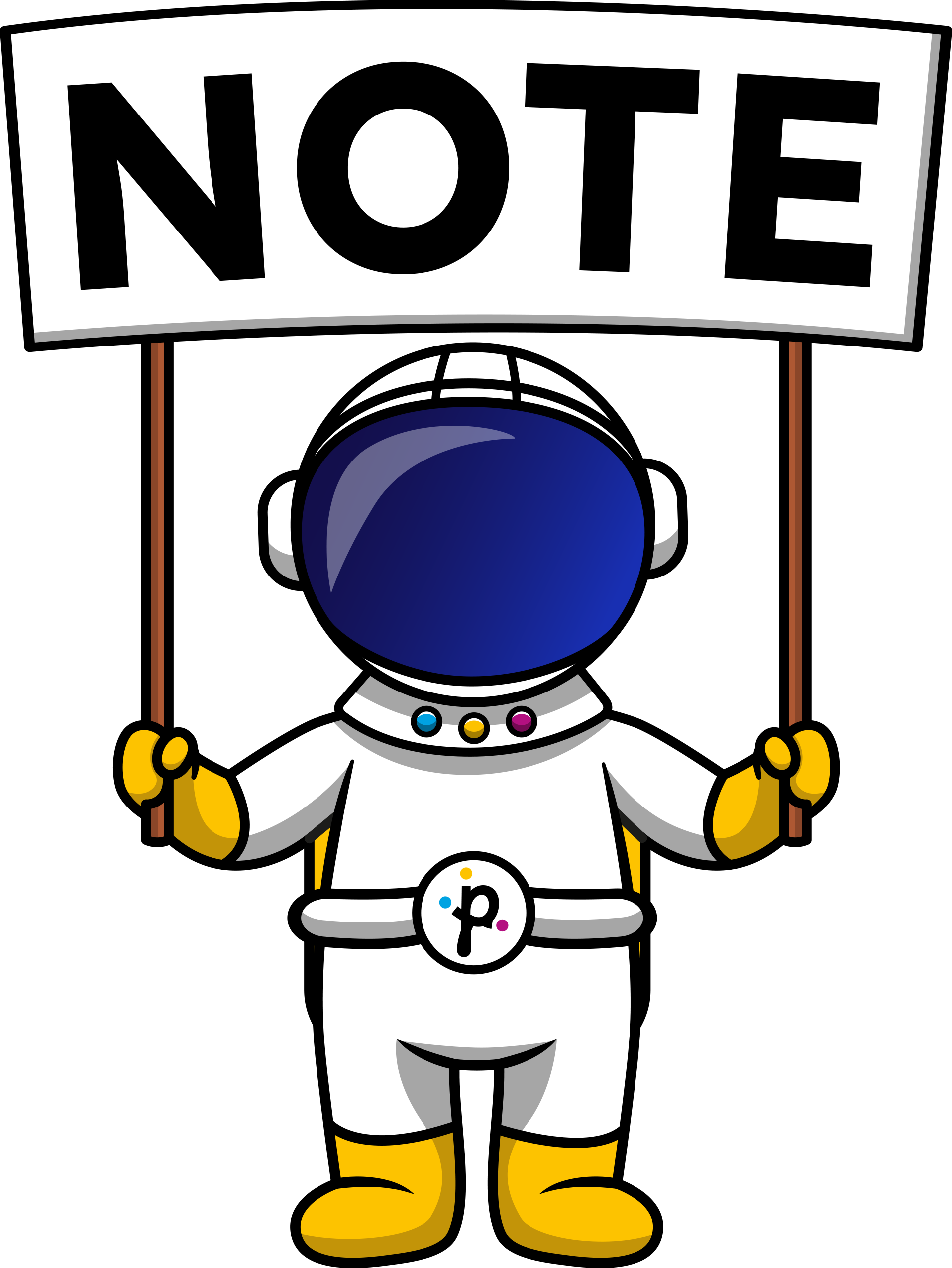
Data Shaper installation instructions
The Data Shaper installation package is an add-on which is shipped separately from the main Data One installation package.
Please refer to the Data Shaper specific section for details on how to install it on top of an existing STENG cluster.
Updated 10 months ago

