Configure the Actor
An actor to host the VFS needed for file routing can be configured.
Actor detail > VFS tab
The VFS of the file routing must have specific folders.
Click the NEW button and in the New Virtual File System window fill in these fields:
- Name and Description.
- In the drop-down list, select the Storage Class and the Retention Class created in the previous steps.
- Leave the other options with their default values.
- Click SAVE to add your VFS to the Actor.
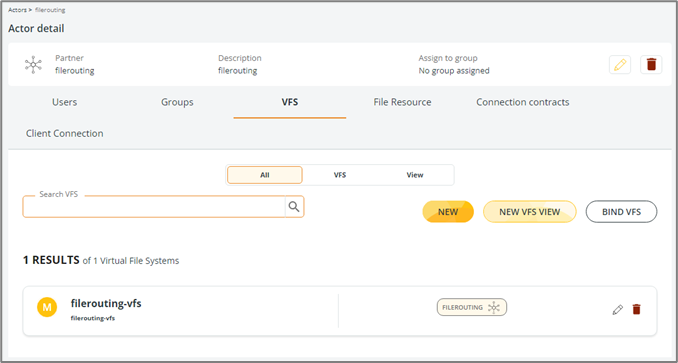
Actor > Virtual paths
The VFS must have a virtual path named workarea.
The workarea virtual path is the working virtual path of the file routing.
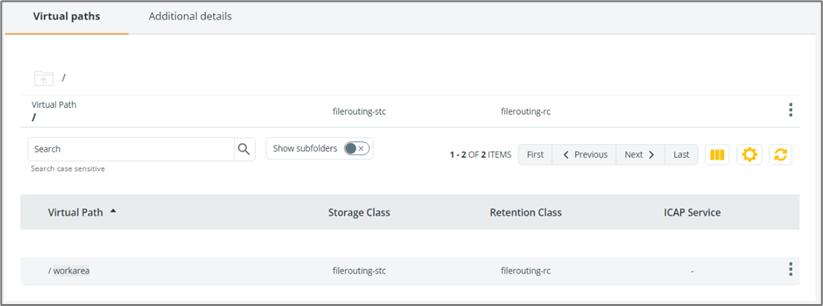
Updated 6 months ago
