Service Tasks
PRIMEUR Data One Workflow Templates use a set of BPMN service tasks. In PRIMEUR Data One, these are known as Service tasks.
Primeur can offer additional Service tasks with a separate license.
Service tasks are essential components of every workflow template. They perform the main operations or actions.
Service tasks are listed in Design → Workflows → Shape repository:
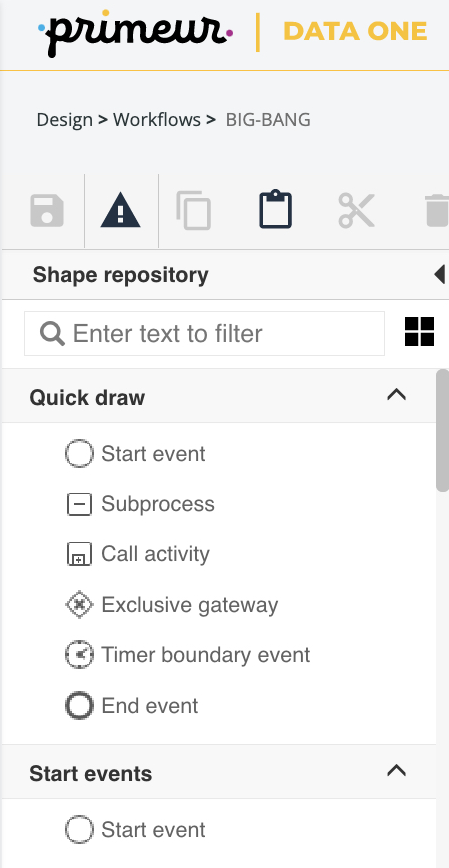
Service tasks can be divided into two categories based on what they do, how long they take, and which server will execute them:
- Normal Service Tasks
- Triggerable Service Tasks
From an end-user perspective, Normal Service Tasks and Triggerable Service Tasks work the same. The difference lies in how they are structured.
Check the following pages for more details on Normal and Triggerable Service Tasks.
Updated 5 months ago

