Sandboxes
The Sandboxes option of the Data Shaper Server Console shows all the projects currently installed on the server.
To create a Sandbox, click the New Sandbox button and fill in the fields as detailed in the Sandboxes in Cluster section.
These are 3 Data Shaper Sandboxes:
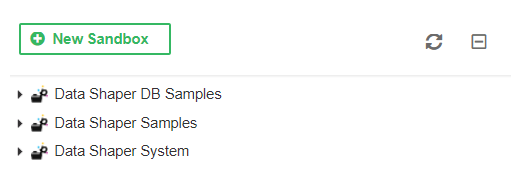
Each Sandbox contains folders and graphs in .grf format.
Graphs are created in Data Shaper Designer and you can find all the details in the Data Shaper Designer Graphs sections of this documentation.
Here below you can see an example with the Data Shaper Samples Sandbox and its 3 graphs.
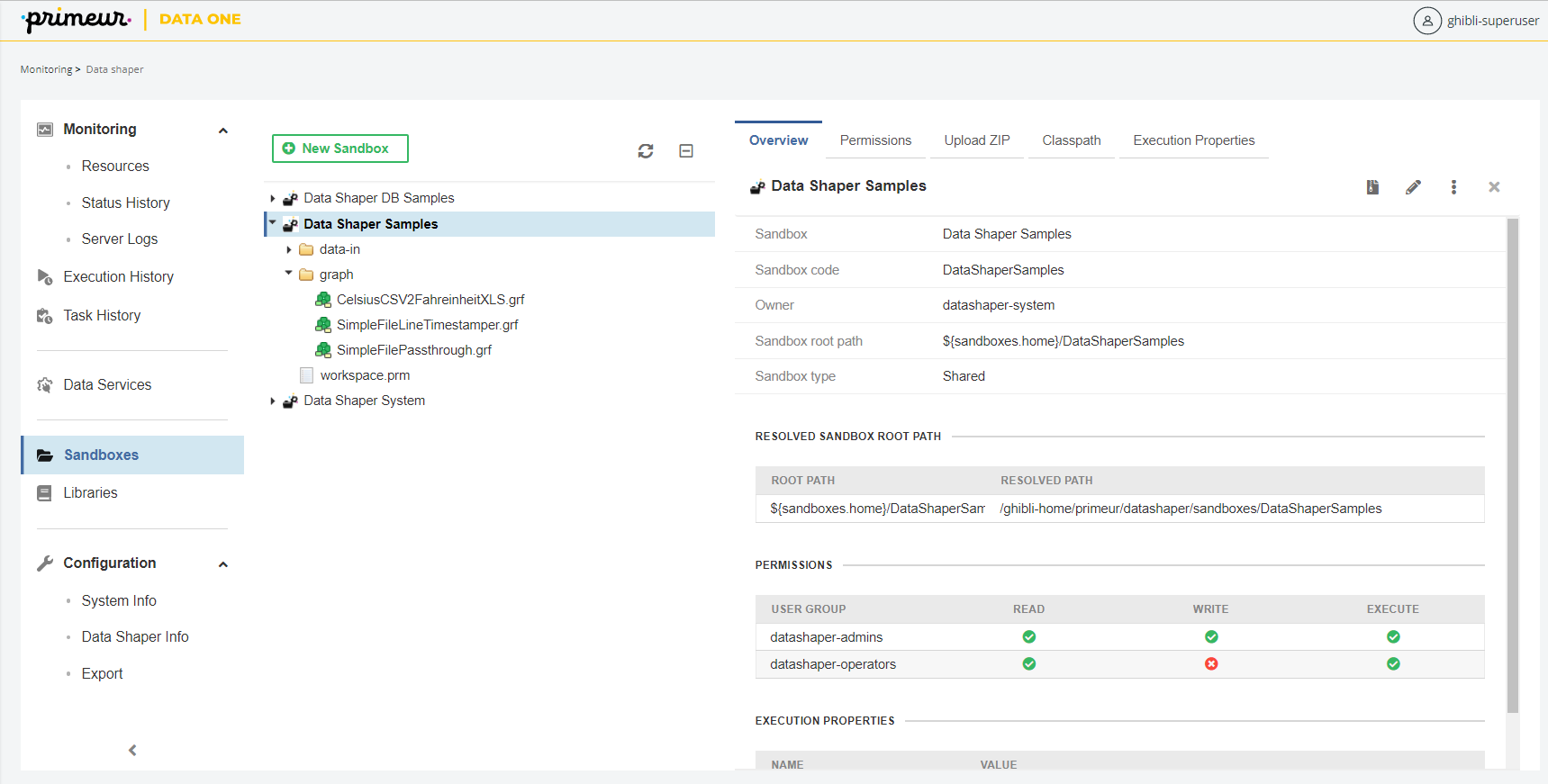
The creation of the Sandbox and of the Graphs is mandatory to use the Data Shaper Processor brick in Contracts.
Need some examples of how to configure a Data One Contract with a Data Shaper Processor graph? Have a look at this page: How to... use Data Shaper graphs in Data One contracts.
Updated over 1 year ago
