Preparing to install
Installation package
The DWAgent package is a compressed .tar file named as follows:
-DATA_ONE_DWAGENT-MULTI-buildXXX.tar.gz
The installable image is a multiplatform bundle, meaning the image will contain all the platform independent components (e.g. .jar files) and platform dependent components that are required to cope with supported scenarios (e.g. .sh and .bat CLI, supporting Unix and Windows, respectively).
Checking general installation prerequisites
The complete installation prerequisites are determined combining the specific prerequisites of the DWAEmitters, DWAProxies and DWACommunicator that will be needed at runtime.
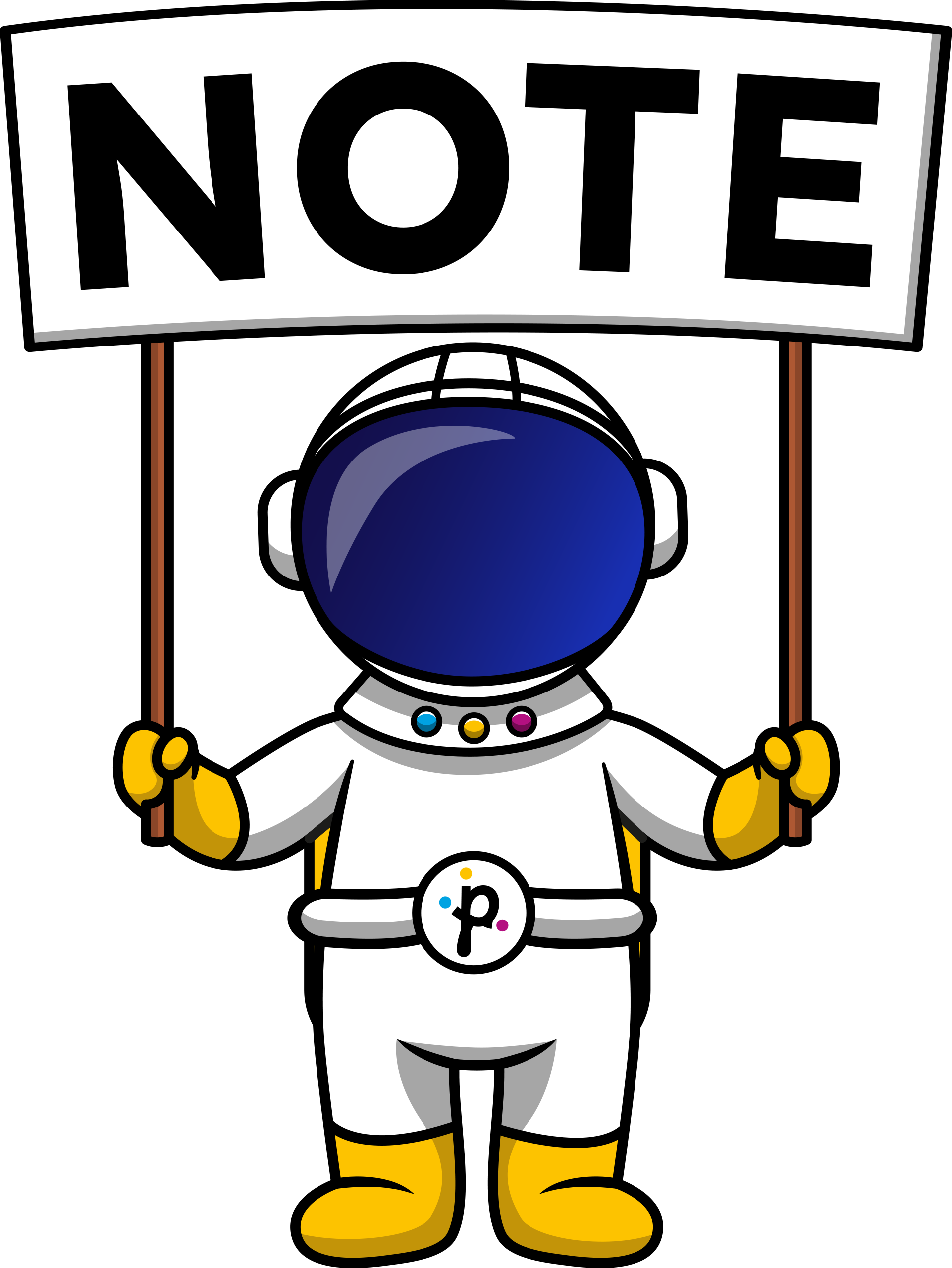
For component level prerequisite details, please refer to the specific component sections in this manual. The only general installation prerequisite for DWAgent is the availability of a JRE 1.8.
Correctly setting up Java Runtime Environment for DWAgent
Some machines may have several JRE images installed. To make sure that DWAgent uses the correct one, you must be aware of DWAgent runtime JRE detection policy.
DWAgent will try to use the JRE referenced by the JAVA_HOME environment variable first.
If such a variable is not available, DWAgent will try to use any Java executable available in the PATH.
If both methods fail, DWAgent will stop and print an error.
To determine which JRE version DWAgent is currently running, use this command:
dwagent.sh -version
Updated 9 months ago

