DMZ Gateways
In the DMZ Gateway section you can add, modify or delete a DMZ gateway.
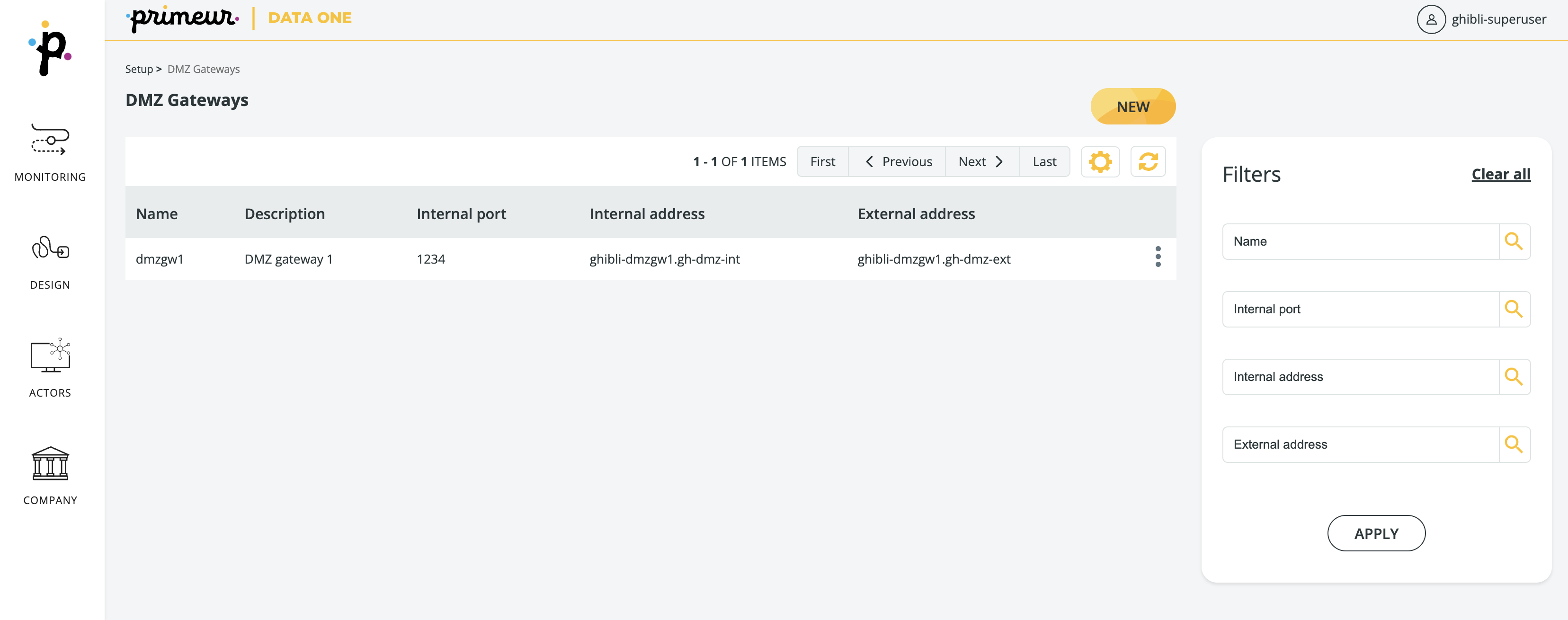
DMZ Gateways can be filtered in the Filters panel on the right of the page. Entries can be filtered by Name, Internal port, Internal address, and External address.
Learn how to use the toolbar at the top of the page here.
Select the ![]() 3-dot icon at the end of each result to Edit or Delete the DMZ Gateway.
3-dot icon at the end of each result to Edit or Delete the DMZ Gateway.
To create a new DMZ Gateway, click Setup → DMZ Gateways → New and complete these properties:
| Name (*) |
| Description |
| Internal Address |
| External Address |
| Internal Port |
(*) Important Note: The Name field can only contain alphanumeric characters.
The minus '-' and underscore '_' characters are accepted, as long as they are NOT at the beginning/end of the Name. For example:
- DMZ_Gateway is accepted
- _DMZGateway is not accepted
Other special characters are not accepted, e.g. no hash #, asterisk *, percent %, dollar sign $, ampersand &, pipe | and so on.
Updated over 1 year ago
