Export to Data Shaper Server sandbox
In Data Shaper Designer, any part of your projects can be exported to Data Shaper Server sandboxes.
To export, right-click the part of the project and select Export to Data Shaper Server sandbox.
The following wizard will open:
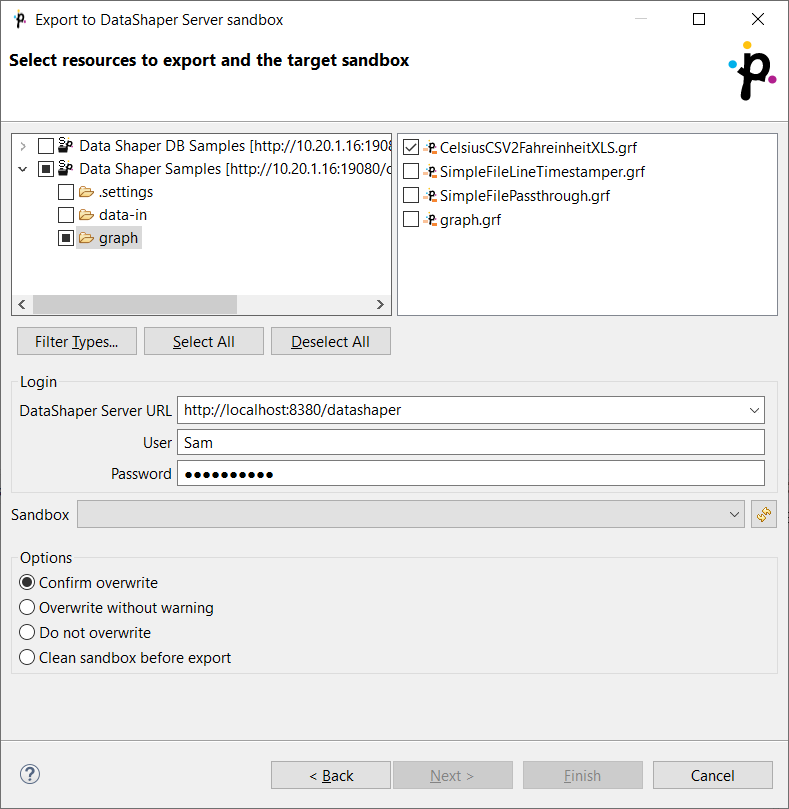
Select the files and/or directories that you want to export and decide whether files and/directories with identical names must be overwritten without warning or whether overwriting should be confirmed or whether the files and/or directories with identical names should not be overwritten at all, and also decide whether the sandbox should be cleaned before export.
Specify the following three items: Data Shaper Server URL, your username and password. Click the Reload button. A list of sandboxes will be available in the Sandbox menu.
Select a sandbox. Then click Finish. Selected files and/or directories will be exported to the selected Data Shaper Server sandbox.
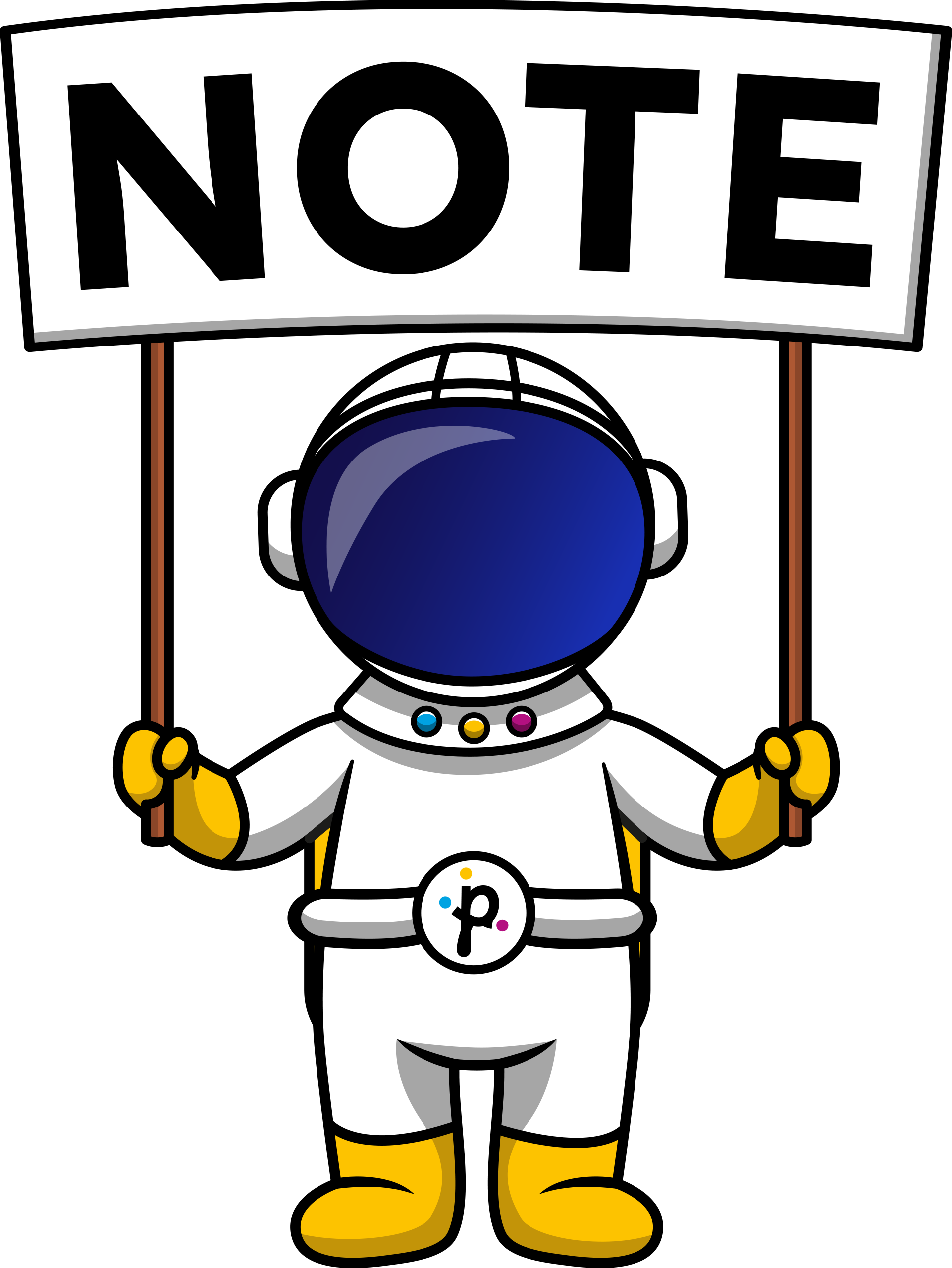
Exporting to a partitioned sandbox is not supported. Since the sandbox location to be affected is not known in this case, the action returns errors.
Updated 9 months ago
