Loading a new template
To load a new template (which must have been already authored outside Data One and stored in your local disk) to be associated with a notification event of Data Watcher, go to the Setup → Email Templates and click on the 3-dot icon next to a default template. Select the Edit option.
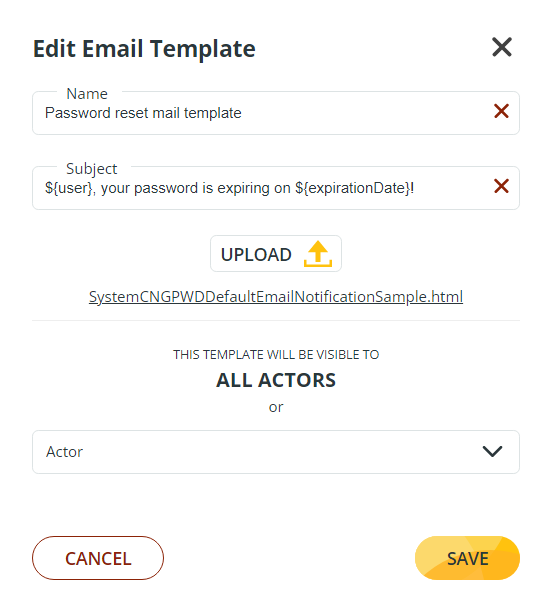
In the Edit Email Template window follow these steps:
- In the Name field assign a name to the template you are loading. This name will be seen in the result list.
- Add the Subject that will appear in the email. The Subject field can contain the same Macros as the Body of the email listed in the Macros Supported sections.
- Click the UPLOAD button to load the template browsing your local disk.
- By default, the template will be available to all Actors, but you can select a single Actor in the drop-down list at the bottom of the window.
- Click the SAVE button to confirm.
The template is now edited and can be configured in the Email Notification section of Data One as detailed in the Configuring the Email Notification Channel section.
Updated 2 months ago
