Logging into File Manager
To log into File Manager, go to the address you have received from the Administrator and fill in the form to access.
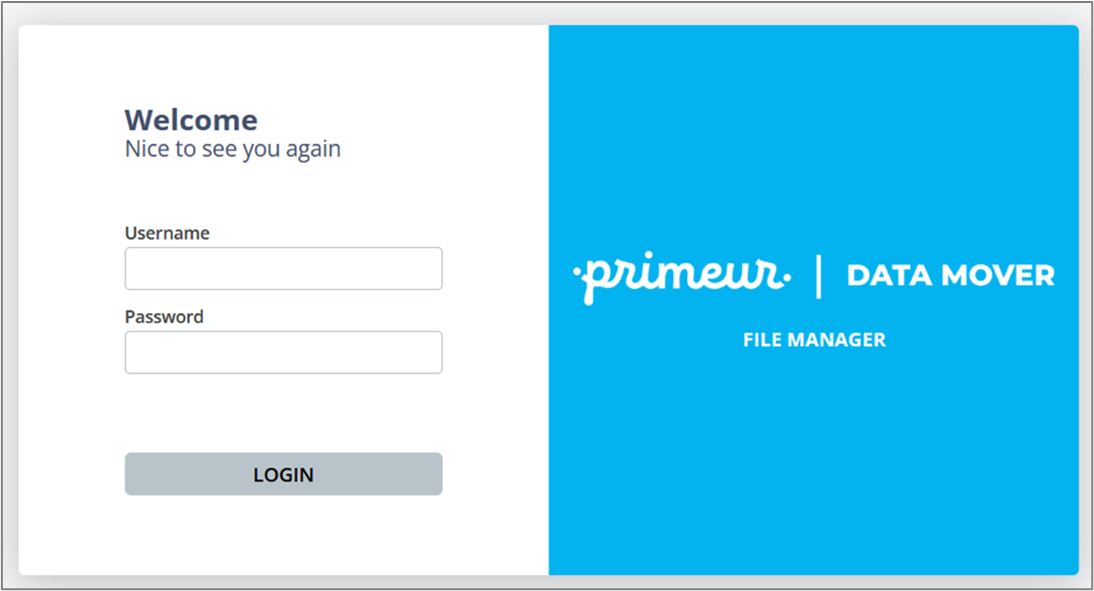
After logging into PRIMEUR File Manager with the credentials assigned, you will land on the main page where the files and folders of the root are listed – if files and folders exist.
An example is shown in the following figure.
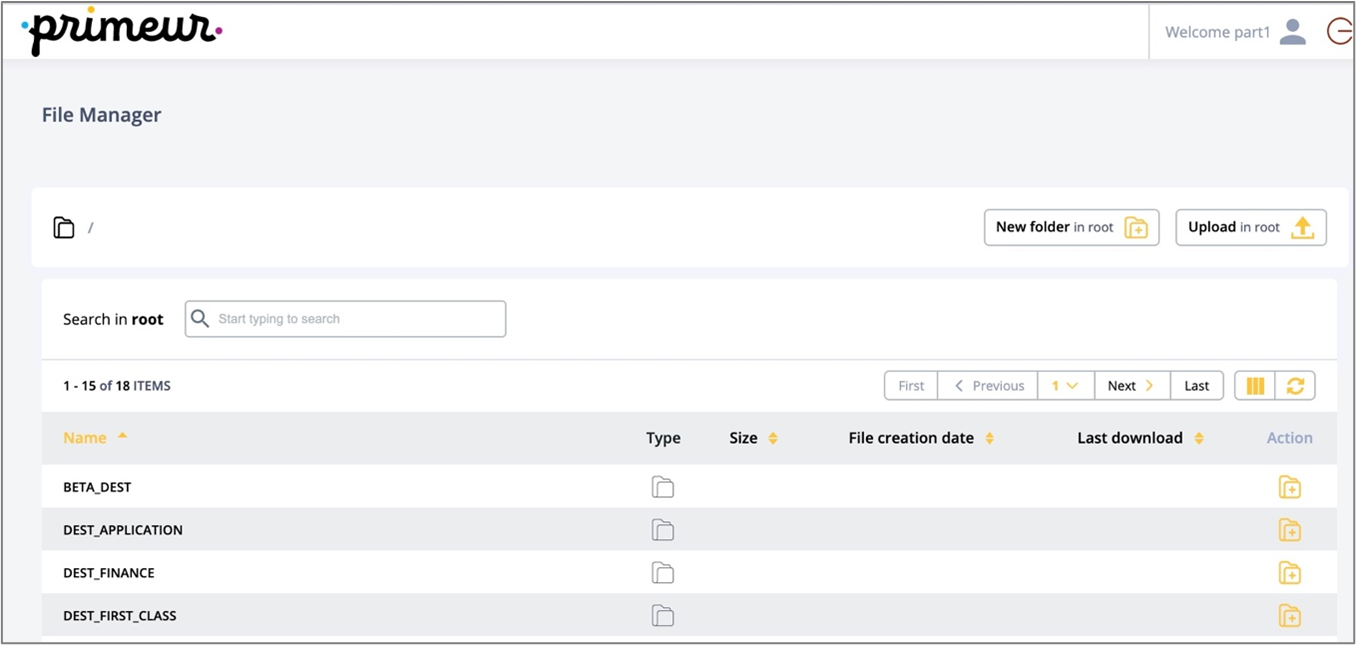
Updated 5 months ago
