Resizing Notes
To resize a Note, highlight it by clicking, and then drag its margins.
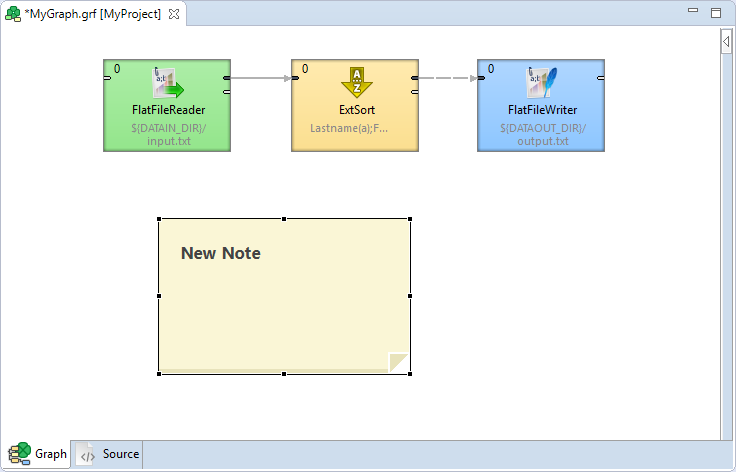
When you have changed its size, click outside the Note. The highlighting disappears.
Updated over 1 year ago
To resize a Note, highlight it by clicking, and then drag its margins.
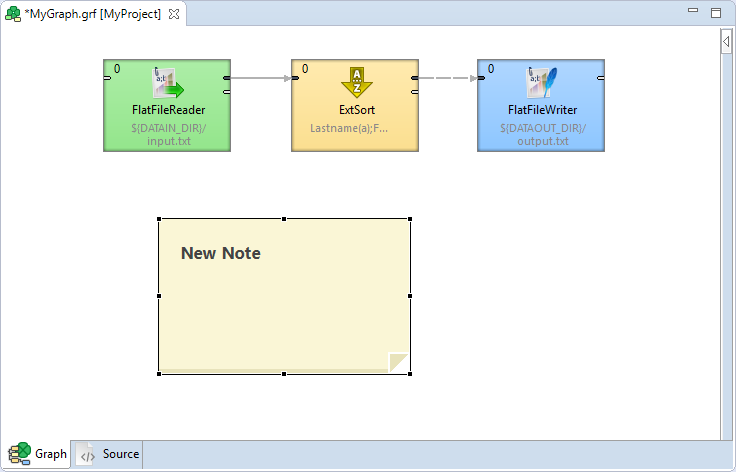
When you have changed its size, click outside the Note. The highlighting disappears.
Updated over 1 year ago