Users & Groups
The Users & Groups section of Data One allows you to create, bind, edit or delete users and groups belonging to the system.
First, select the Setup icon at bottom of the menu bar. Then, click the Users & Groups card in the Advanced Settings section.
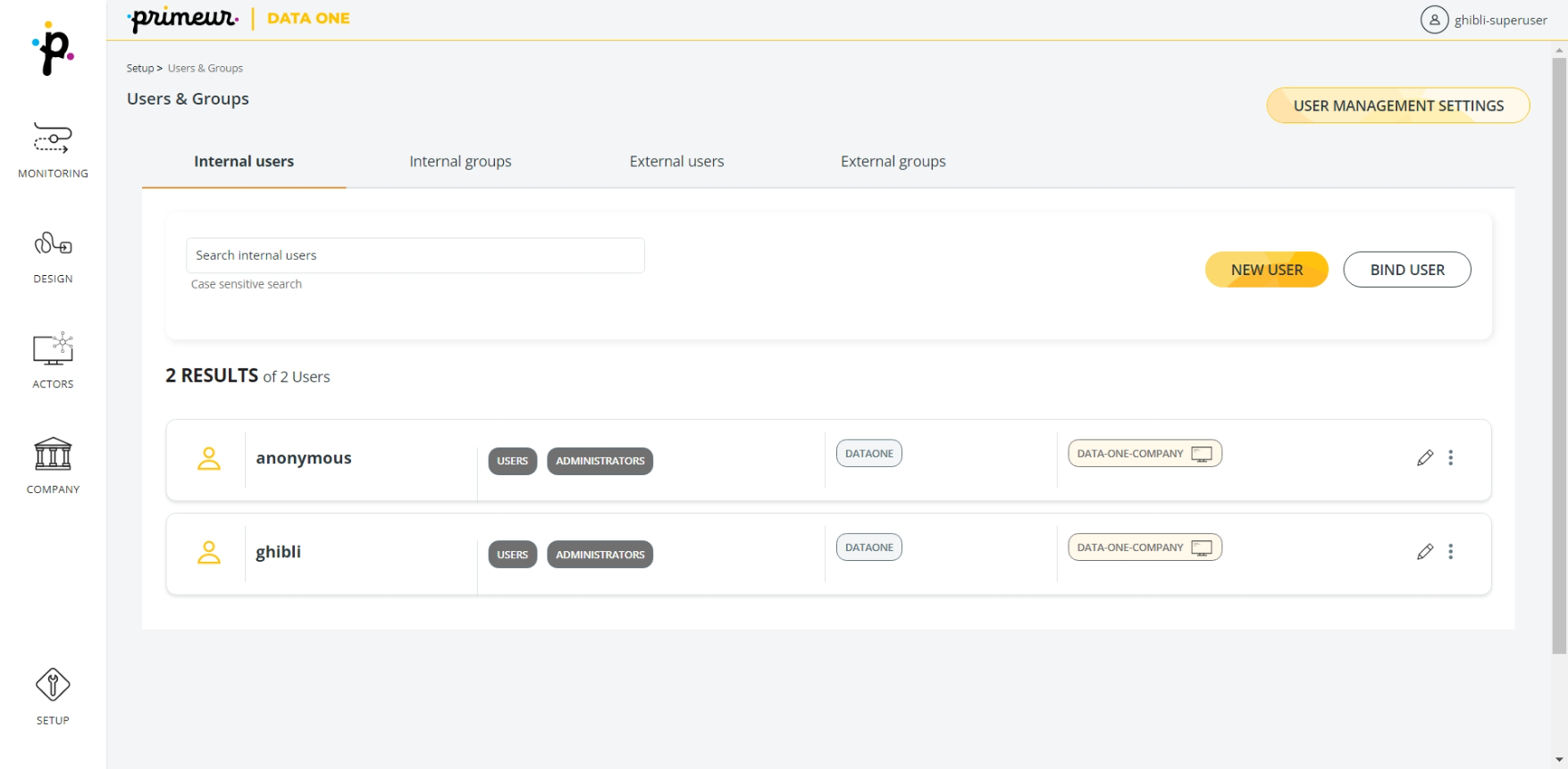
We can identify two categories of Users and of Groups:
| Categories | Description |
|---|---|
| Internal Users & Groups | They can access Data One WUI |
| External Users & Groups | They can connect to Data One exposed services, e.g. transports servers |
Users and Groups can be created outside Data One e.g. connecting to an existing LDAP. When users or groups are created in this way, they need to be bound to Data One.
Updated over 1 year ago
