Importing keys into the PGP Trust Store
PGP Trust store contains trusted public keyrings.
You can import an existing public keyring going to Setup → PGP Trust Store → Import.
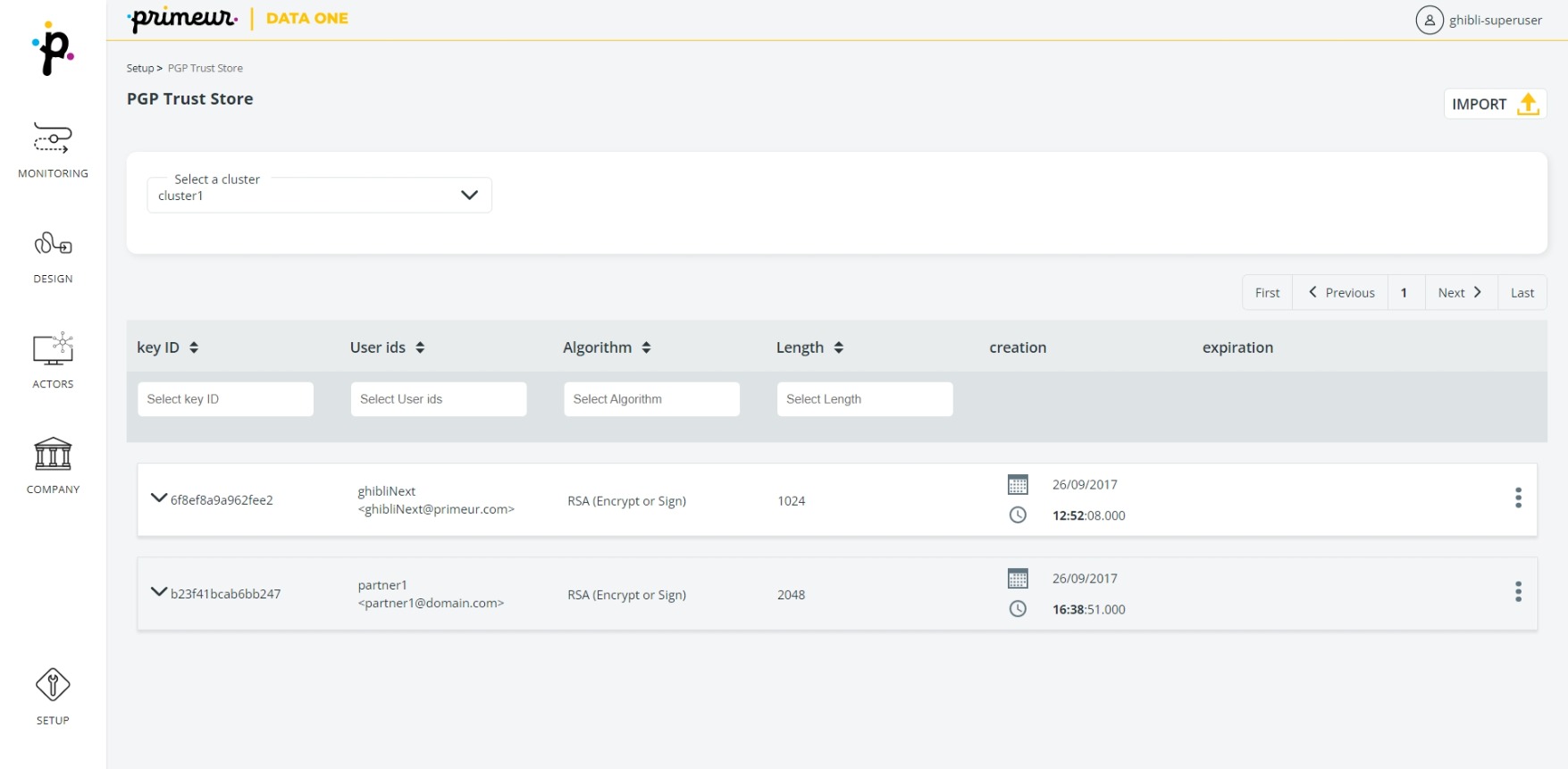
To view, delete, or export your key or certificate, click the 3-dot icon on the right of each entry.
As for the PGP Key Store, also in the PGP Trust Store you can see the sub-key of each master key and export a key pressing the![]() button on the left of the screen.
button on the left of the screen.
Updated over 1 year ago

