Export Project as Library
A Library is a package containing reusable graphs or metadata installed on Data Shaper Server.
Libraries are developed in Data Shaper Designer as regular projects with graphs or metadata. When the development is finished, you can export the project into a package by selecting Export as Library… from the project context menu in Project Explorer.
The action will open a wizard. On the first page of the wizard, you can select which elements are public – visible to other users. Other elements will also be included in the package, but they will be hidden. These internal elements may be used as sub-routines in the public ones.
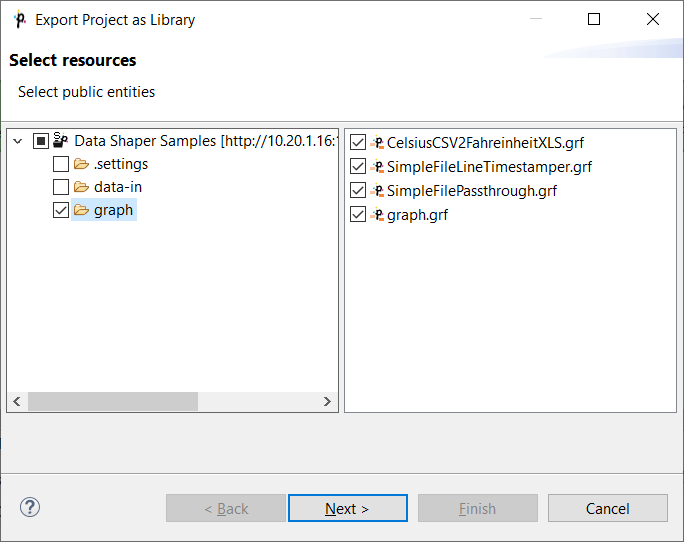
On the second wizard page, you can give your library a custom Name, add a Description and other details. Finally, you need to select the output file.
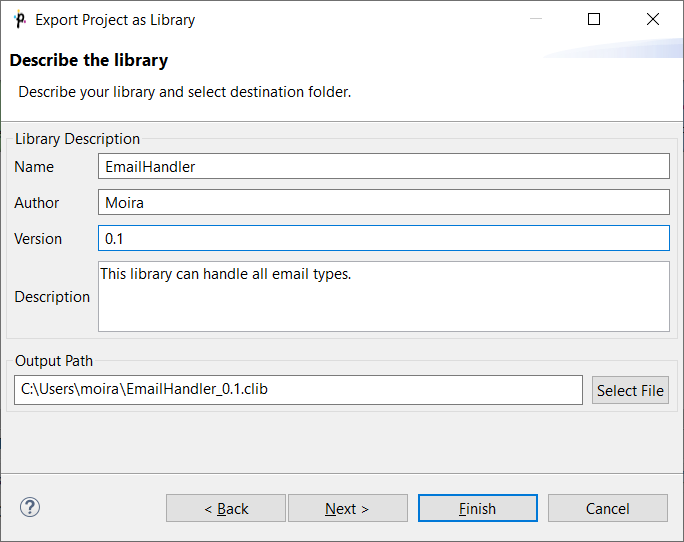
On the third page you can select one job (graph) which you may use as an initialization job for your library after you successfully install it on a Data Shaper Server.
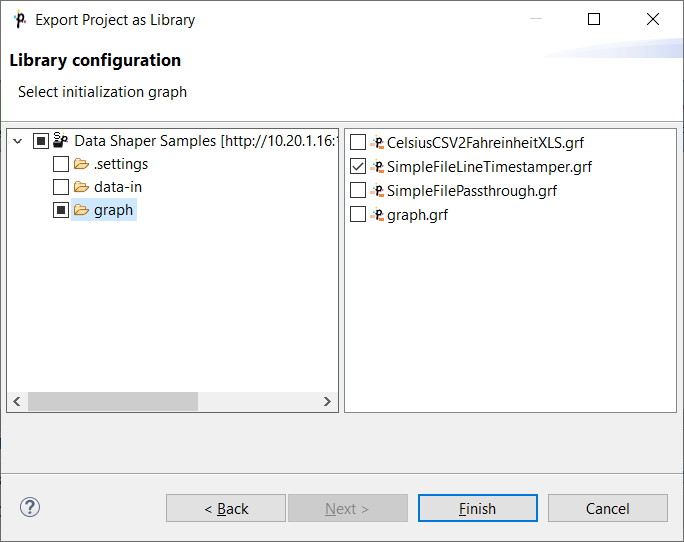
After pressing Finish, the wizard will package the project (excluding data-out and data-tmp directories) into a file with ".clib" extension. An administrator can install the file to Data Shaper Server in the Libraries section.
Once installed, all users may use public graphs from the library when developing new jobs in a Server Project.
Updated 3 days ago
