Associate the Routing Rule to a Contract
File routing uses 2 workflows that must be associated with a New File contract or with a VirtualBox bind contract.
Associating the Rule to a New File Contract
To associate the rule with a New File contract, follow these steps:
- Create the New File Contract of Mediation type.
- Select the Filerouting Workflow.
- In the Source virtual path panel, specify the Actor, VFS and VFS path where the file routing workflow will be triggered.
- In the File Resource fields select the filerouting-ext and filerouting-link. These file resources must have been already configured – see Setup > File Resources.
- (Optional) When the file routing workflow is triggered, it can be specified that only the rules of a category (a subset of all defined rules) are applied.
- In the workareaPath field enter the shared path configured in the storage class (/share/appl/filerouting), followed by the workarea directory - see figure below. In the case of clusters, the same directory must be stored in the file system or directory shared by the STENGs in the cluster.
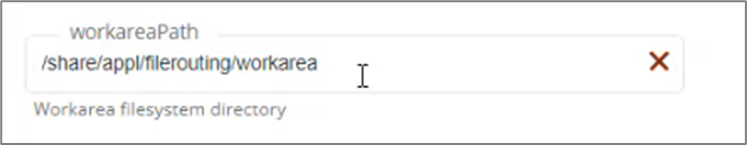
- In the VFS path field, enter the workarea virtual path defined in the VFS used by file routing.
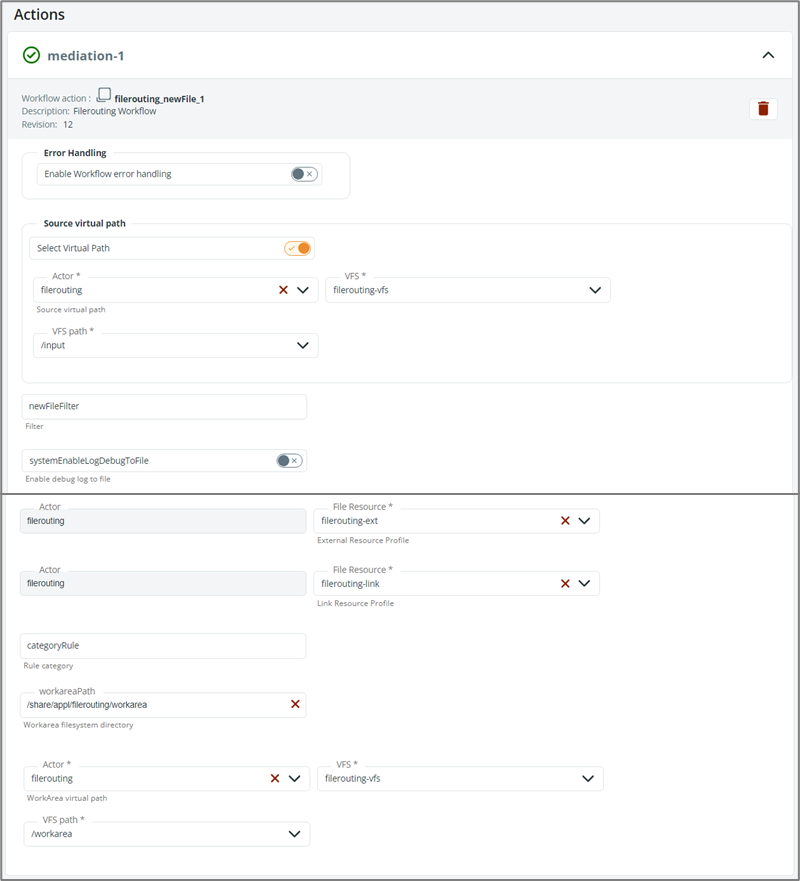
- Save your Contract.
Associating the Rule to a VirtualBox bind Contract
To associate the rule with a VirtualBox bind contract, follow these steps:
- Create the VirtualBox bind Contract of Mediation type.
- Select the Filerouting Workflow.
- In the Source virtual box select an existing VirtualBox or create a new one on which the file routing workflow will be triggered.
- In the Actor field enter the Actor of the file routing.
- In the VFS field enter the VFS of the file routing.
- In the VFS path field, enter the workarea virtual path defined in the VFS used by file routing.
- In the File Resource fields select the filerouting-ext and filerouting-link. These file resources must have been already configured – see Setup > File Resources.
- (Optional) When the file routing workflow is triggered, it can be specified that only the rules of a category (a subset of all defined rules) are applied.
- In the workareaPath field enter the shared path configured in the storage class (/share/appl/filerouting). In the case of clusters, the same directory must be stored in the file system or directory shared by the STENGs in the cluster.
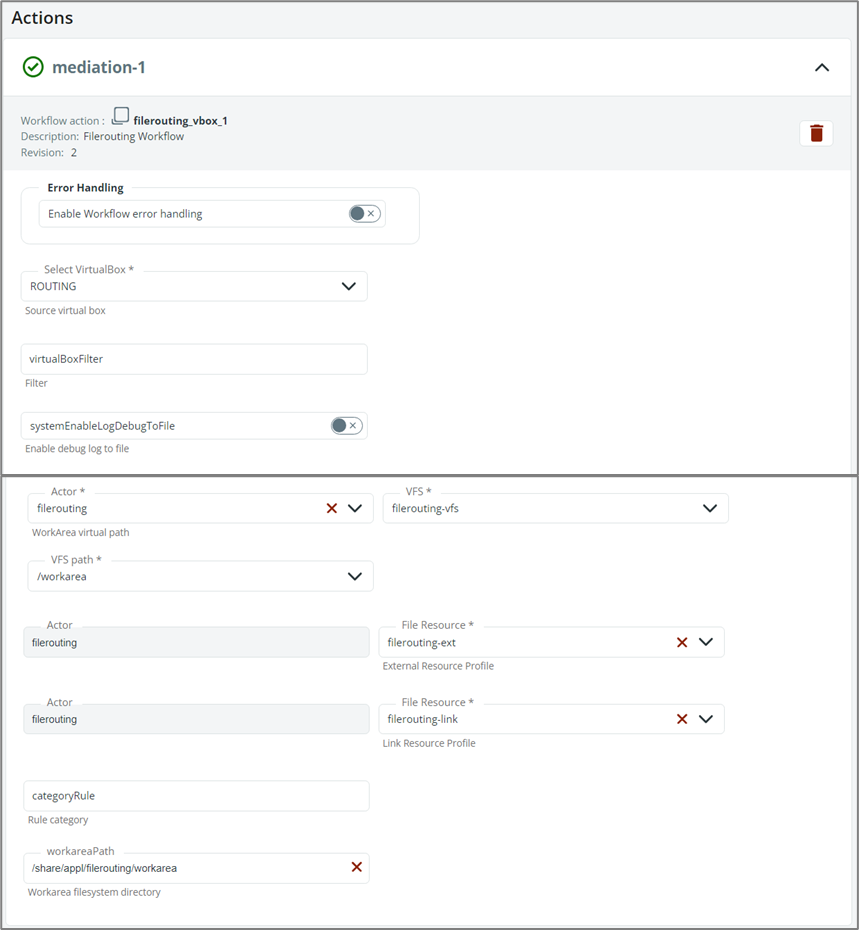
Updated 2 months ago
