Data Shaper Server Integration
The Preferences of the Data Shaper Server Integration allow you to tweak communication between the Designer and the Server.
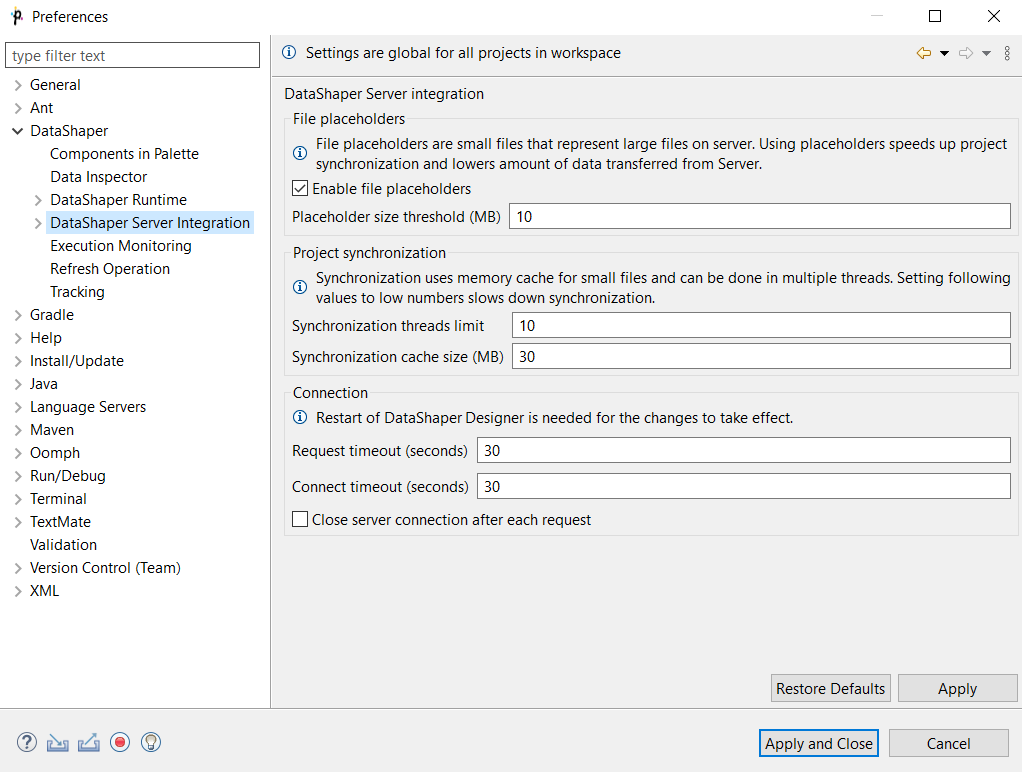
| Option | Description | Default value |
|---|---|---|
| Enable File Placeholders | Enables usage of placeholder files. The placeholder file can be used to save your disk space and to speed up synchronization in server projects. The files with a size above the specified limit are replaced with placeholder files (in Designer). Usually, you do not need to see the content of these files and you do not commit them into repository. See Data Shaper Server Project. | enabled |
| Placeholder Size Threshold | Files above this threshold are replaced with placeholder files. The size is in MB. | 10 |
| Synchronization Threads Limit | The maximum number of threads used for synchronization between Data Shaper Designer and Data Shaper Server. Using more threads can speed up synchronization in networks with high latency. | 10 |
| Synchronization Cache Size | While downloading files from Data Shaper Server during the synchronization, the content of files is cached in memory to improve the performance. This parameter sets the cache size. | 30 |
| Request Timeout | A request timeout of the connection to the Data Shaper Server. The request timeout is in seconds. | 30 |
| Connect Timeout | Timeout of the connection to Data Shaper Server. The timeout is in seconds. | 30 |
| Close server connection after each request | Enables closing the connection to the server after each request. Used for performance tuning. | false |
Restart Data Shaper Designer to use new timeout values.
Ignored files
The Ignored files setting allows you to avoid the synchronization of particular files.
You should not synchronize metadata of version control systems. By default, we exclude metadata files and directories of the most common ones: Bazaar, CVS, Git, Mercurial, Subversion. If you use any other version control system, add its metadata files to the list.
The configuration has the same syntax as the .gitignore file.
This is a global (workspace-scope) configuration template. When a new project is created, this content is copied into the new project configuration. Therefore, any change of this configuration does not change configuration of any existing project.
See also Ignored Files in project configuration.
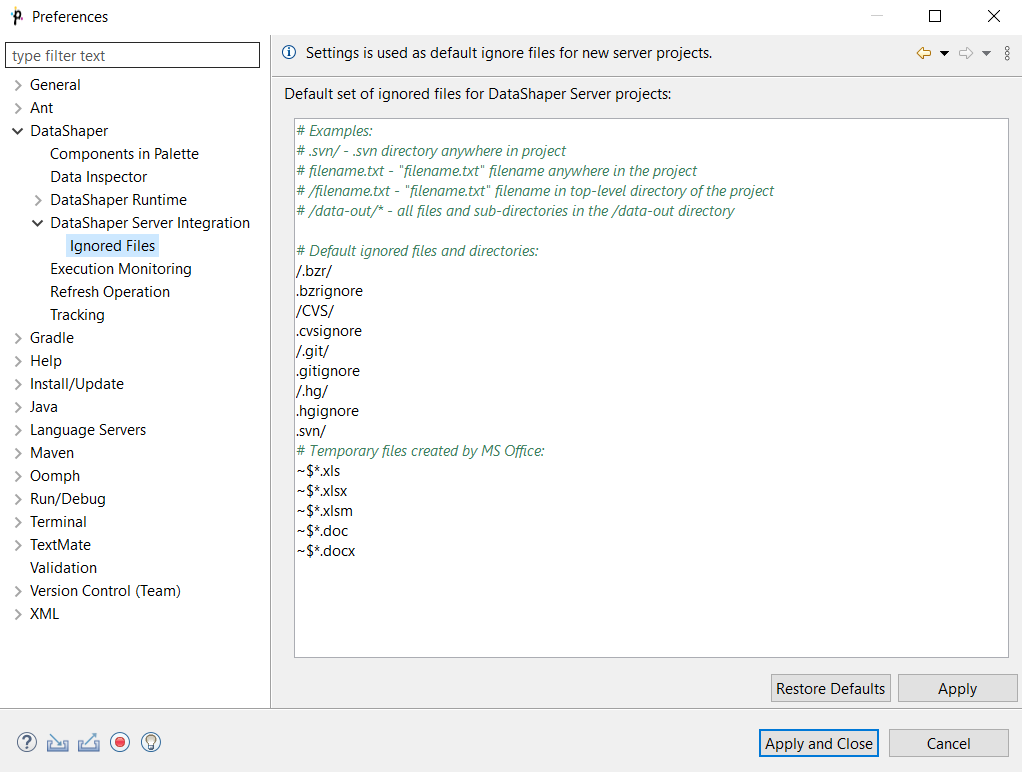
Updated over 1 year ago
