Job Queues
In the Setup → Jobs Queues section, you can create queues and monitor both queues and queued jobs.
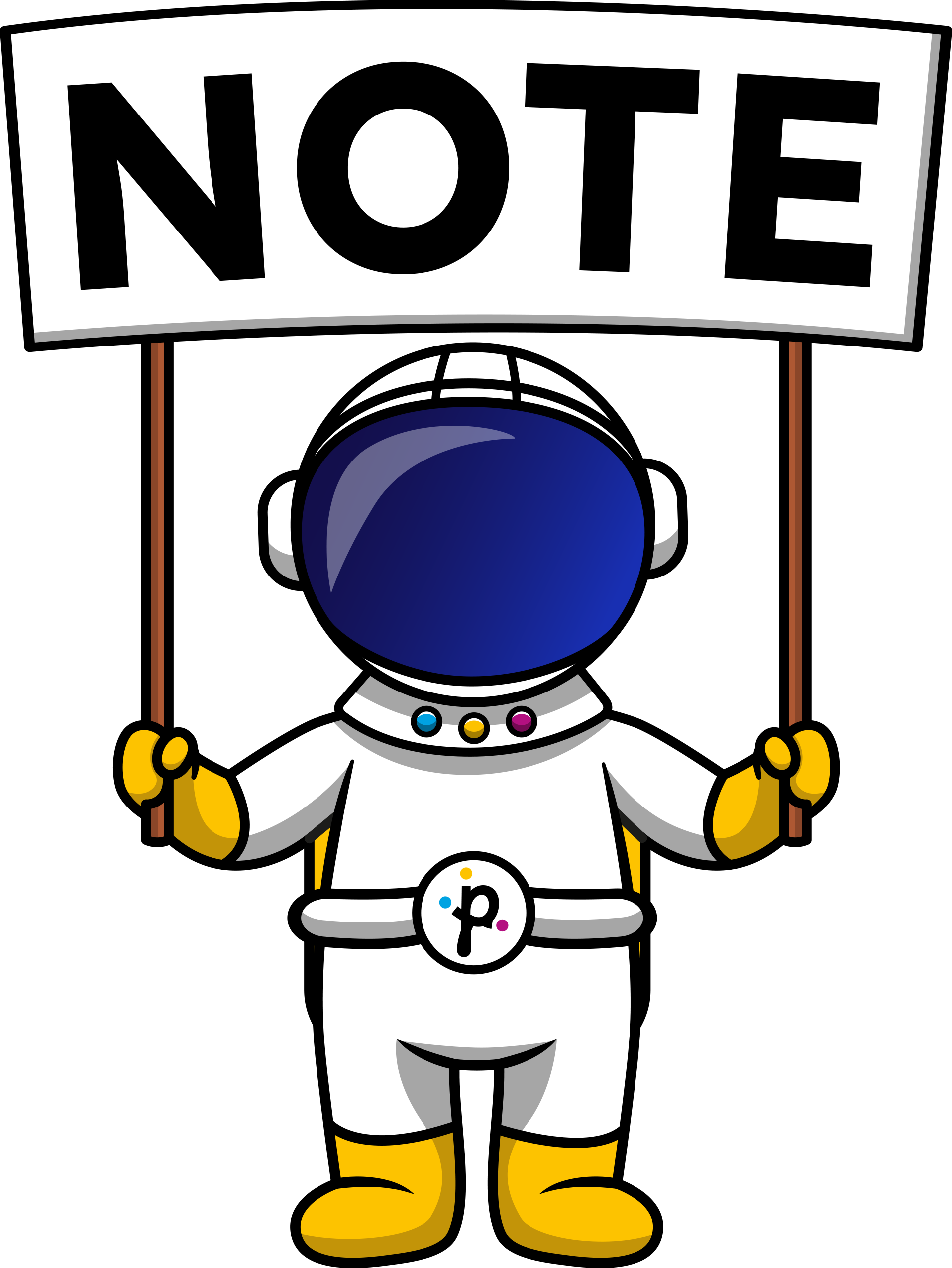
A detailed explanation of Jobs and how they are managed is provided in the Jobs section.
Needless to say, queues are used to order tasks and define how they must be processed. This means that given 2 queues with different priorities, the jobs associated with the queue having higher priority will be executed before those associated with the queue having lower priority.
By the way, PRIMEUR Data One has a default queue having priority 4 and unlimited parallelism. Obviously, the default queue can be neither modified nor deleted – but we are sure you are not thinking about deleting or editing defaults.
Updated 9 months ago
