Company Profile
The Company section of the main menu is the core of your domain. Here you can edit your Company name and details and set Users, Groups, Virtual File Systems, File Resources and Connection Contracts linked to the Company.
Here you can see how the Company home page appears:
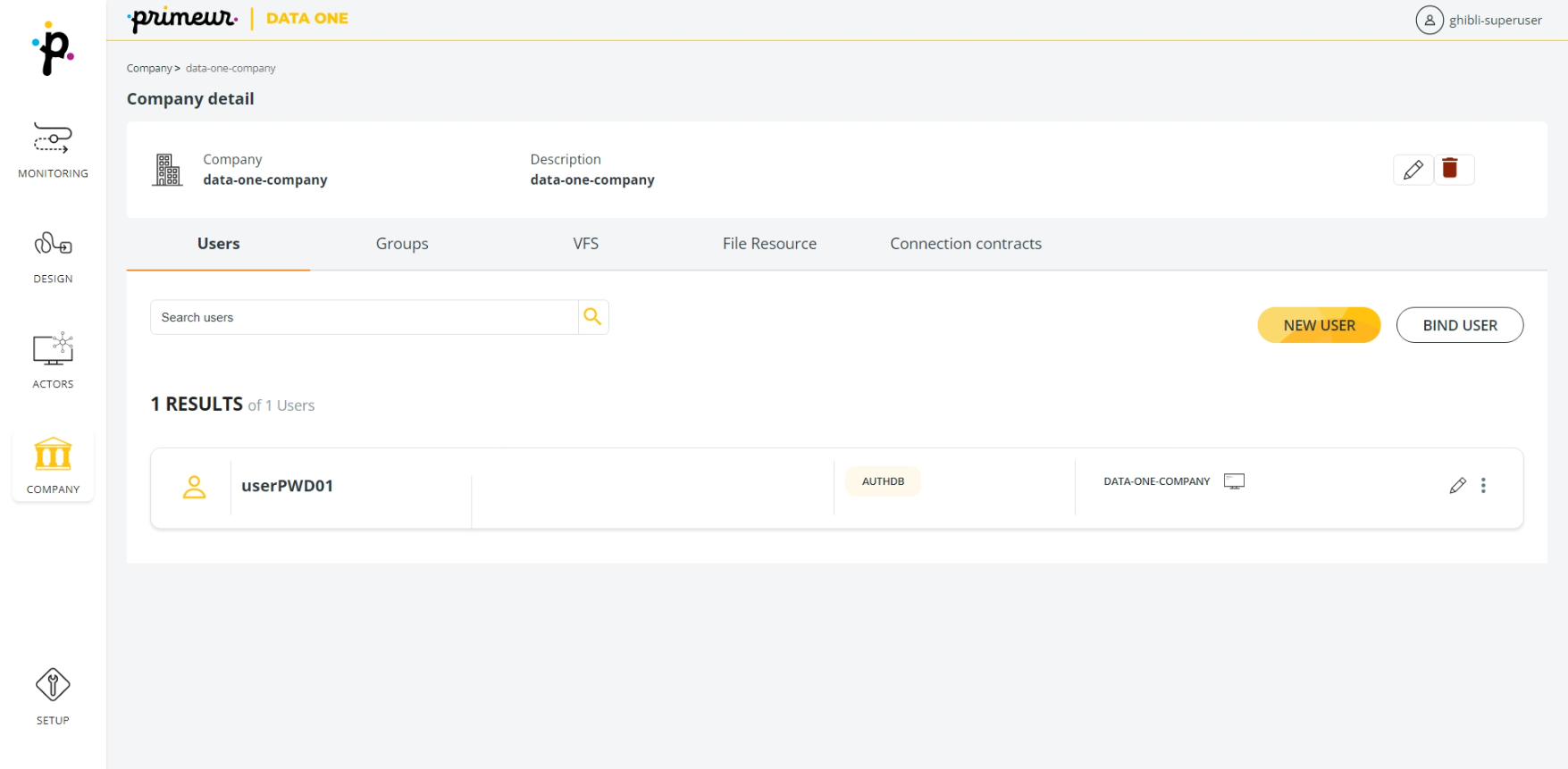
The upper section of the page loads information about your Company. If needed, you can edit information clicking the ![]() icon on the right. The Edit actor window will appear with the Name and Description fields. Moreover, you can upload the Company logo from the local drive. Your changes will be confirmed after clicking the UPDATE button that you can find in the bottom right-hand corner.
icon on the right. The Edit actor window will appear with the Name and Description fields. Moreover, you can upload the Company logo from the local drive. Your changes will be confirmed after clicking the UPDATE button that you can find in the bottom right-hand corner.
In the lower section of the page you can configure the Company’s:
- Users. See Users Tab.
- Groups. See Groups Tab.
- Virtual File Systems. See VFS Tab.
- File Resources. See File Resource Tab.
- Connection Contracts. See Connection Contracts Tab.
Follow the links and explore the different features of Primeur Data One!
Updated 9 months ago
