Saved Queries
Flows can be searched in the Monitoring → Dataflow Inquiry search bar by using the Data Watcher Query Language (DWQL). Useful and most used search queries can be saved to make them easily reusable at any time. Saved queries can also be shared with other users.
To create a saved query, go to Setup → Data Watcher section → Saved Queries and follow these steps:
- Click on the NEW button.
- In the New Query window, fill in these fields:
- Name: the name of your query. The maximum number of characters is 128, blanks are not allowed. E.g., SourceSFTPactor.
- Content: create the query string according to the Data Watcher Query Language (DWQL) instructions that you can find on the How to... run searches in Data Watcher page. Note that the maximum number of characters is 500. E.g. sftp_actor[source].
- Sharing level:
- PRIVATE: the saved query is accessible only to its owner/creator.
- PUBLIC: the saved query is accessible to every authenticated user.
- LIMITED: the saved query is accessible to a limited group of users and/or groups, which can be selected in the drop-down lists of the Limit access to box.
- Click the SAVE button.
The query is now saved and will appear in the list of results.
Clicking the 3-dots icon on the right of the row, you can:
- Run the query. Results will be listed in the Inquiry search bar. Learn more here!
- Copy the content of the query in your clipboard.
- Open the Edit query window to change the details of your query.
Note that PRIVATE saved queries can also be modified in the Inquiry section by typing the new search criteria in the search bar. To update the content of the saved query, click on the Save query icon. If you want to save a copy of the search query with a new name, click the green pencil icon and enter the new name in the window. - Delete the query.
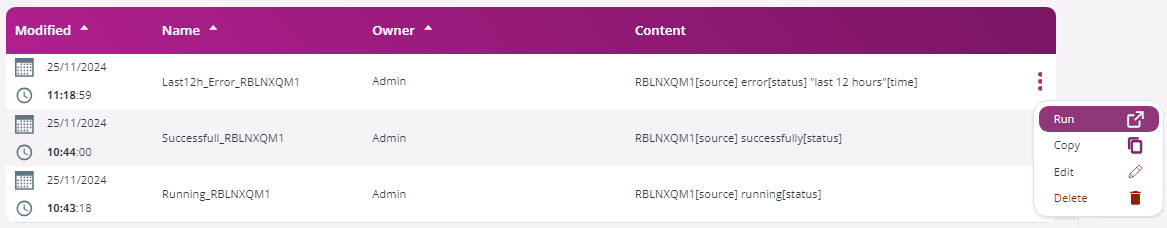
In the Filters panel on the right, you can filter results by:
- Name
- Owner
- Sharing level
Updated 18 days ago
