Notes Properties
You can set up many properties of any Note in the Properties tab. Click the Note and switch to the Properties tab (in the bottom).
You can see and edit Text, set its size, color, or the color of a note’s background. To edit or see the text, you can open it in a new window.
To change the Text and background color, select one from the toolbox.
The default font sizes are displayed in this tab and can be changed as well. If you want to fold the Note, set the Folded attribute to true.
Each Note has an ID like any other graph component.
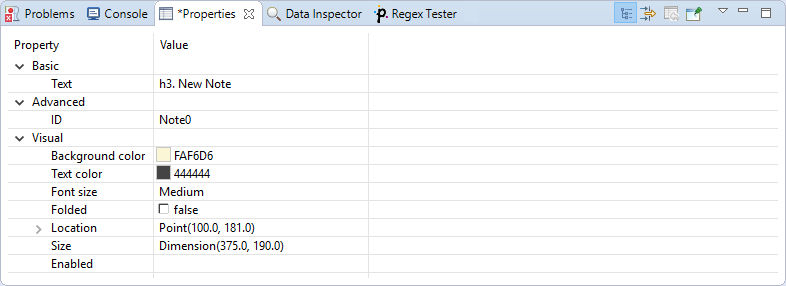
Updated over 1 year ago
