The Output tab
The Output tab lists categories created and allows you to create a New Output.
The Filters panel allows you to search Outputs by:
- Output Name: enter the name of the Output you are searching, and press Enter on your keyboard or the Apply button. The edit box is case insensitive. The search can be run even if you enter one single character – letter or number. Boolean searches are not supported.
- Output Operation: enter the type of Output command. Options:
- VIRTUALBOX_BIND
- REPUBLISH_FILE
- LOCAL_PUT
The edit box is case insensitive. The search can be run even if you enter one single character. Boolean searches are not supported.
Then, press Enter on your keyboard or the Apply button.
3 output operations can be defined:
- VirtualBox bind output command
- Local SpPut command
- Republish file command
To create an Output, click the NEW OUTPUT button and fill in these fields:
- Name (*) and Description (*)
- Select an Output in the Output drop-down list.
- Click the ADD OUTPUT button.
- For the VirtualBox bind output, select the VirtualBox – or create a new one – for the bind operation.
- For the Local SpPut command and Republish file command outputs, select the Actor, the VFS and the VFS path configured for the file routing. The file resulting from all actions performed will be put in this VFS path.
The Description created in this tab will then appear in the Outputs drop-down list of the New Rule window.
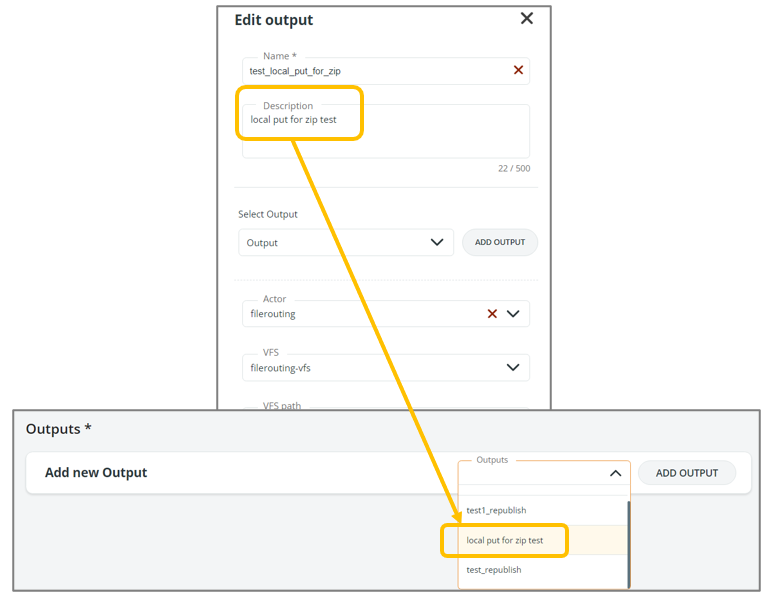
You can create more than one output of the same type (e.g. local put) but with different parameters.
You cannot configure the same output more than once in the same rule.
Updated 6 months ago
