Navigation bar
File routing is managed going to Setup > Routing Rules.
In the Routing Rules page, you can create and manage Rules, Categories and Outputs.
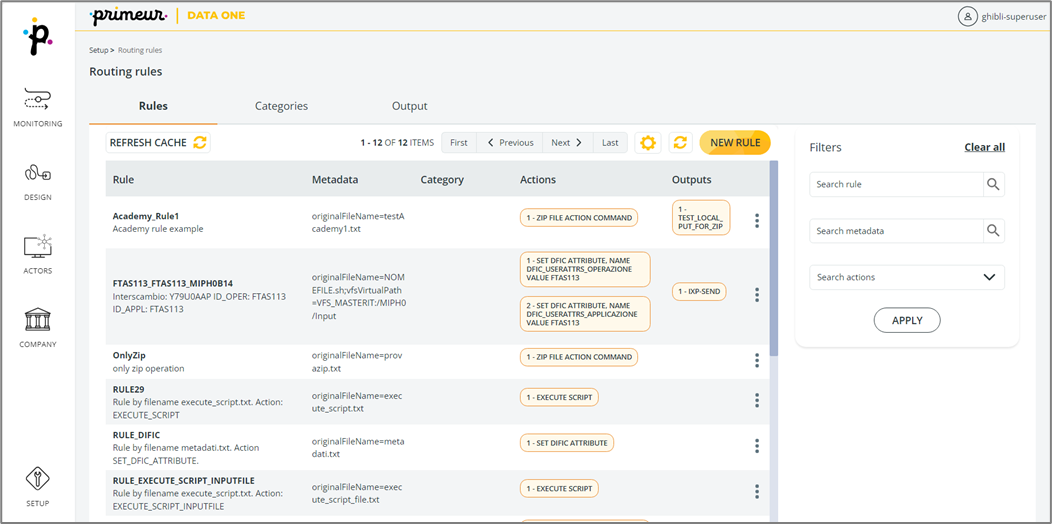
This page has the standard Data One breadcrumb trail, a navigation bar, a panel with filters and the list of existing Routing Rules, Categories and Outputs in the relevant tabs.
The breadcrumb trail is at the top-left corner of the screen and helps you to understand where you are. Since all the elements of the breadcrumb trail are clickable, you can click them to jump to the relevant position.
In all tabs, the navigation bar is at the top of the list of results and offers buttons to jump to the First, Previous, Next and Last page. You can also set the number of items that you want to display on each page choosing among 10, 20 and 50 items.
Updated 6 months ago
