Finished
The Monitoring → File Transfers → Finished section displays all finished transports.
To be finished, the status of transports must be COMPLETED, FAILED or ABORTED. In these transports, PRIMEUR Data One acts as a Client (i.e. it is active and connects to a system to get or send files).
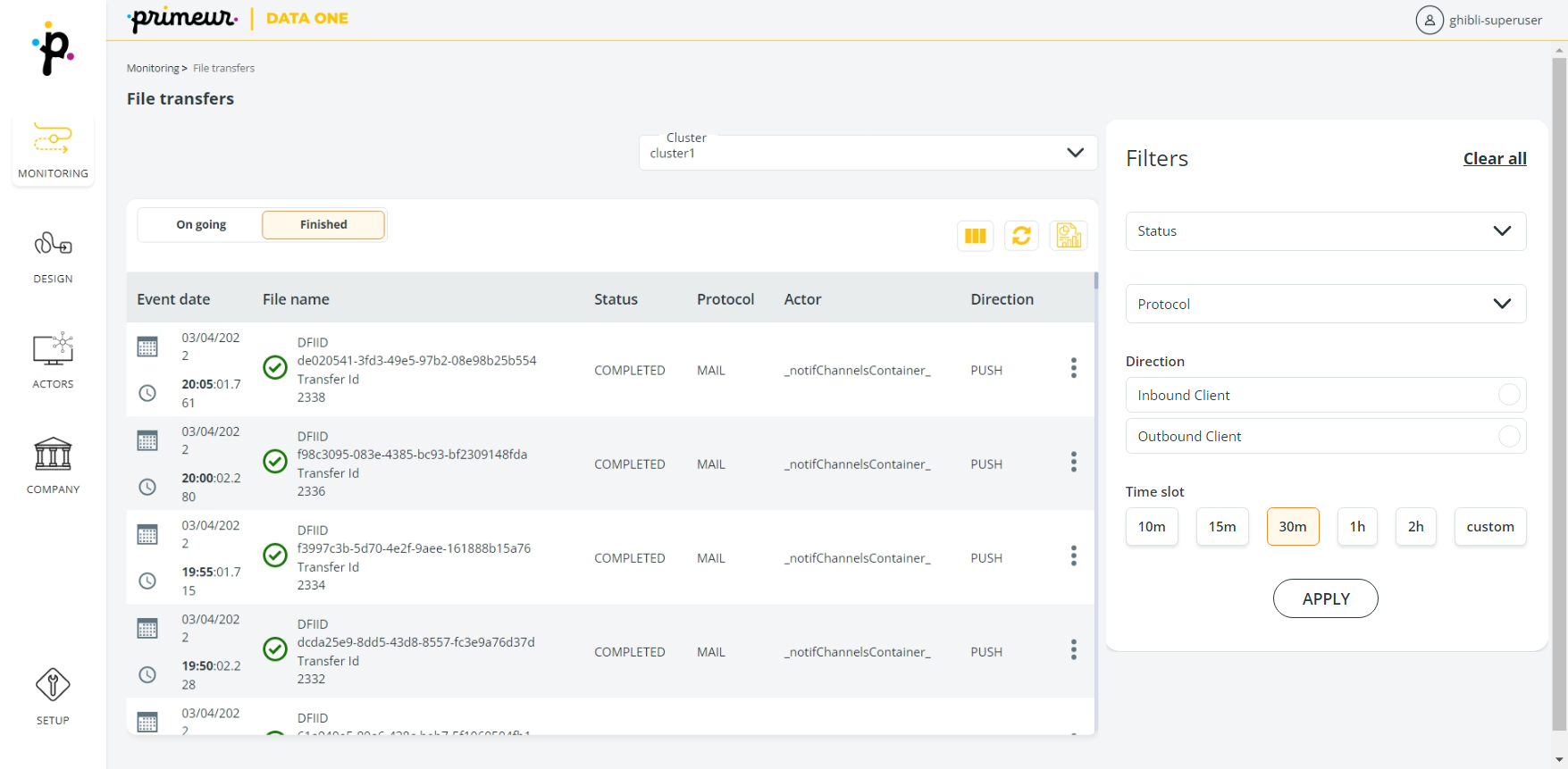
Finished transports can be resubmitted. How? Clicking the ![]() icon and selecting the Resubmit option.
icon and selecting the Resubmit option.
Once a resubmitted transport is completed, it will not be displayed again on this page. This is done to avoid creating a list of redundant identical transports. Only the original transport subject to re-submission remains visible.
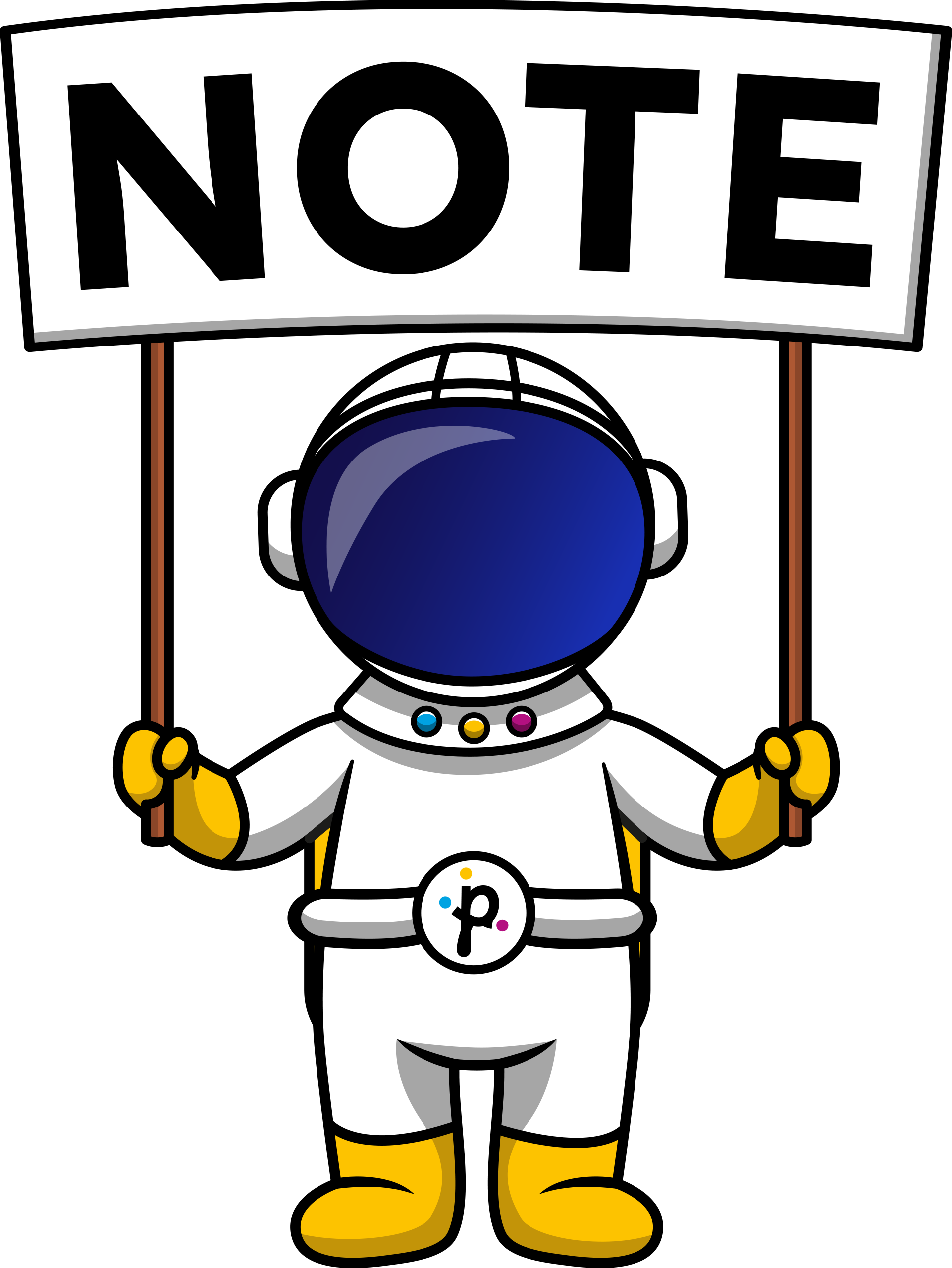
The RESUBMIT action here described refers to file transports only.
To resubmit workflows associated with contracts, refer to the Jobs section.
The list of results can contain hundreds or even thousands of files. You can use the Filters panel on the right to narrow down your search.
- Are you interested in files having a particular status? You can select one or multiple statuses in the Status drop-down list.
- Are you looking for files on a specific protocol? Select it in the drop-down list.
Moreover, you can filter finished transfers by direction and list only Inbound Client or only Outbound Client.
You can also filter transports by Time Slot and see those finished in the last 10, 15 or 30 minutes, 1 or 2 hours or in a custom time slot.
To access the Report section, you can click on the ![]() icon.
icon.
Learn how to use the other options on the toolbar at the top of the page here.
Updated 4 months ago
