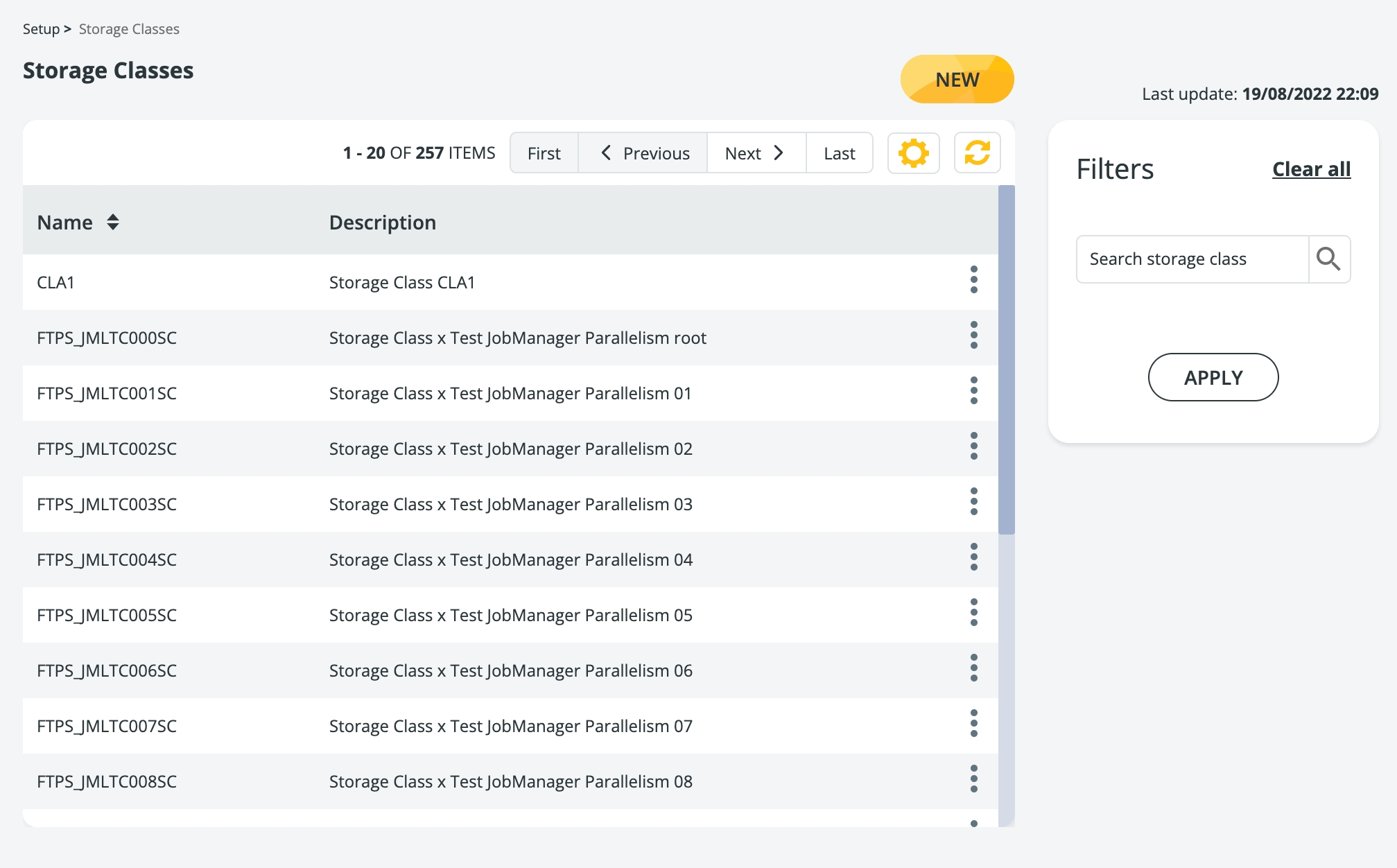Storage Classes 🚀
Last updated
Last updated
A Storage Class defines the physical storage where internal and external files must be stored when entering Data Mover. Moreover, it defines where incoming files must be temporarily stored before their transfer is completed.
Data Mover supports these storage classes: File System, SMB v3 or later versions, Amazon S3, Google Cloud Storage and Azure Blob Storage. Files stored in these storage classes - SMB v3 or later versions, Amazon S3, Google Cloud Storage and Azure Blob Storage - are uploaded to the storage class through a VFS connected to a remote provider. Click to learn how to configure a VFS.
To access Storage Classes, go to Setup → Storage Classes. The following page will appear.
On the left side of the screen, you will see the list of results - this will show all the Storage Classes that you have already created. The results are completed with these details:
their Name
the Description they are associated with
At the top of the list of results, a toolbar is available. Learn how to use it here.
EDIT the Storage Class
DELETE the Storage Class
If a Storage Class is linked to a VFS or VFS Path, it cannot be deleted!
The right side of the screen is where you will find the Filters panel. Note that this edit box is case-sensitive!
You will find the time and date of the last update to the page at the top of the Filters panel.
Last but not least, click the New button to create a new Storage.
Learn how to create a new Storage Class here:
You can sort results by clicking the icon next to the Name wording. In the case of lowercase and uppercase classes, uppercases' are listed before!
For each Storage Class, you can also click on the icon to: