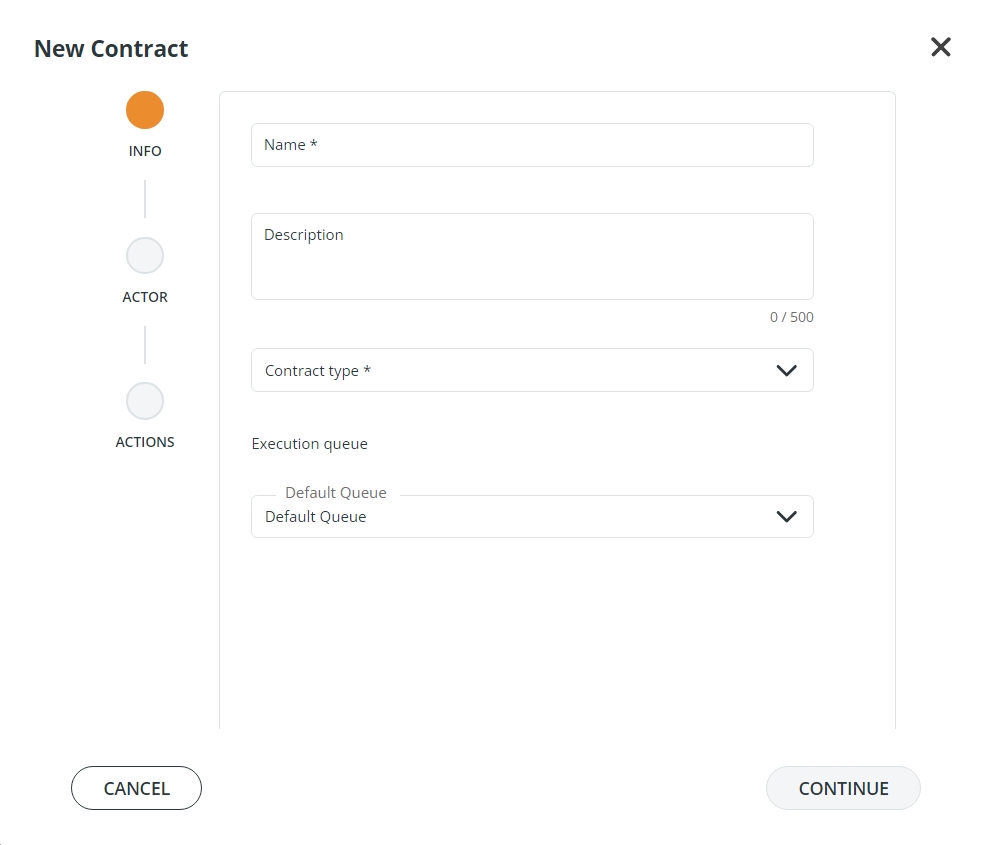Define the contract info
Last updated
Last updated
To create a new Contract, go to Design → Contracts and click the New button to open the New Contract window.
As you can see on the left of the window, the wizard guides you through 3 subsequent steps:
INFO
ACTOR
ACTIONS
To create an Input Contract, complete the fields in the INFO section as follows:
Name: assign an identification name to the contract. It is suggested to assign a name that can be easily identified at any time.
Description: Enter a description of the contract you are creating.
Contract Type: In the drop-down list, select Input.
After you have filled in all the fields, click the CONTINUE button.
Execution Queue: By default, a contract is associated with a default queue. Queues order the tasks designed in the contract and define how they must be processed. To assign a contract to a different queue, open the drop-down menu and select another queue among those available. Details about queues can be found in the section of this documentation.