Error management
The error management service task handles errors during the execution of service tasks in workflows. It must be set up upon workflow creation and is represented by the Error boundary event icon  .
.
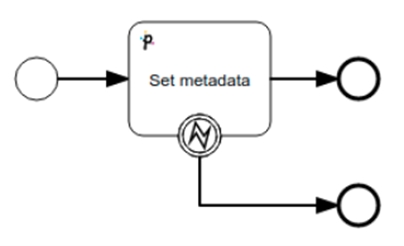
Non-triggerable service tasks with the "throwException" variable enabled will have their exceptions caught by the Error boundary event, allowing the process to continue without failure.
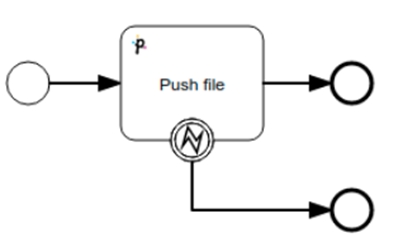
Any service task that encounters an exception during the command submission phase will have the exception caught. If a push to STENG fails, the service task error can be managed.
If the service task push is successful, it submits the push (or another command) to STENG and enters a triggerable state, awaiting the completion of the remote operation. If the remote operation fails, all instances will be marked as ERROR.
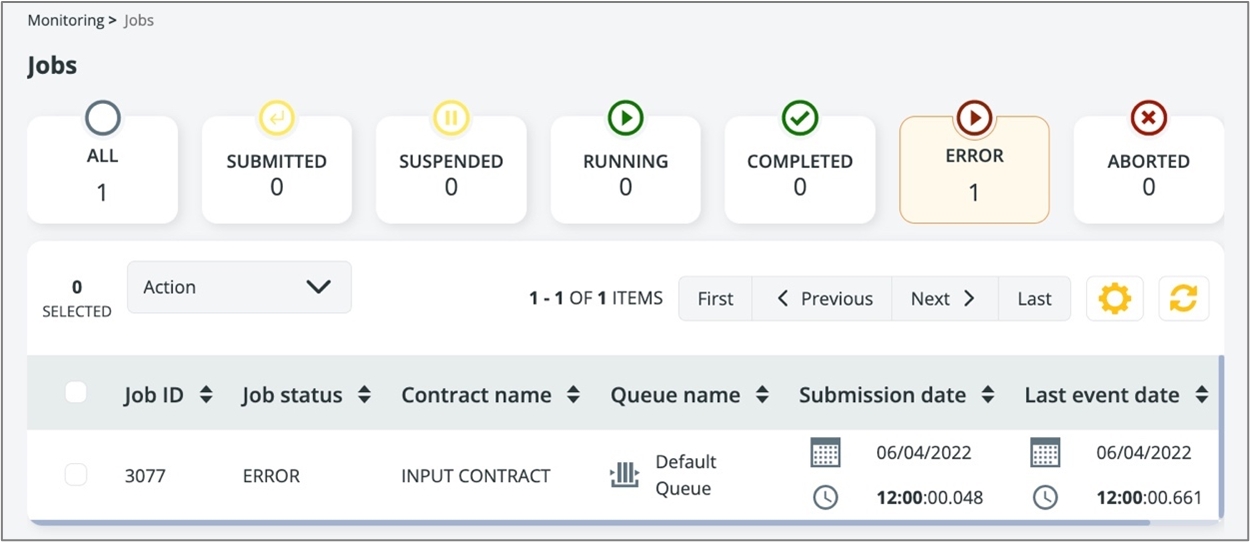
It can then be aborted and resubmitted by selecting the ABORT AND RESUBMIT option. The workflow in error will be aborted and a new one will start from the beginning with the same set of variables and properties.
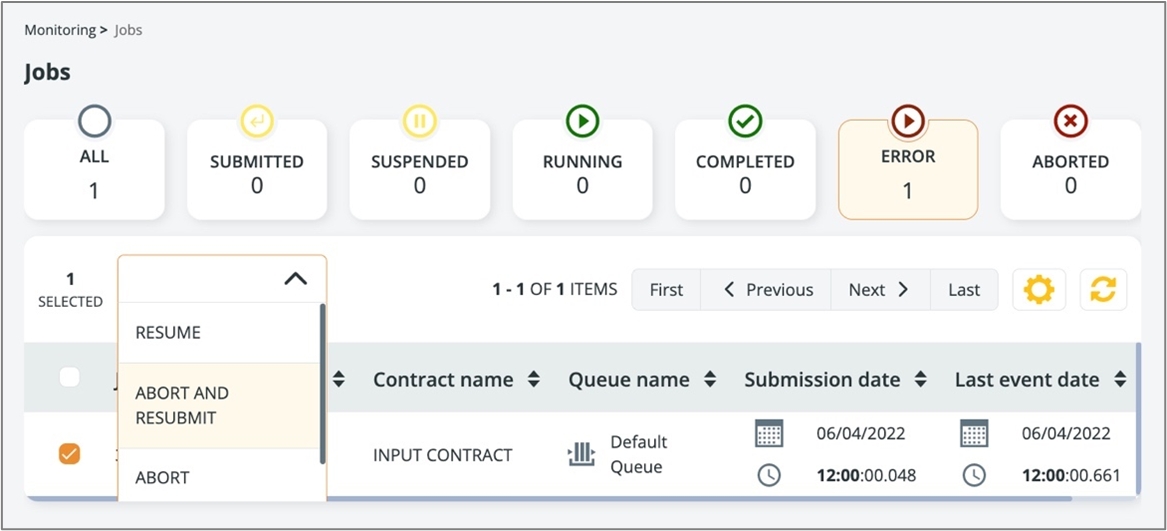
In Data Mover, no error management is required. The only exception is when the user explicitly wants the workflow template to behave in a different way according to a return code, or to intentionally ignore a potential service task exception.
Remote failures on transports and commands are treated forcefully failing the instance itself.
The instance can then be RESTARTED (the error instance becomes aborted and a new one will start from the beginning with the same set of variables and properties) or the single service task can be executed again with the RETRY option (in this case only the service task that failed is scheduled, anything preceding it will not be re-executed).
Don't forget to set conditions on every branch coming out of an exclusive gateway.
Remember that any triggerable service task that gets a schedule RC that is not 0 will throw an exception! This is because otherwise, it would wait for an event that will never come since the schedule has failed. Therefore, always mark your triggerable service tasks with a throw exception and an error boundary event for proper management.
Last updated