Aggregation of flows by protocol 🚀
Clicking on the arrow that connects the source and the destination, a new screen will open focusing on incoming and outgoing flows associated by protocol.
At the previous level, described in the Actor Lineage page, multiple flows or configurations are present, rather than just a single one. Dozens or even hundreds of configurations could be available. By clicking on the arrow, you advance to the next level, with a more complex view that displays all incoming and outgoing flows categorized by protocol. The system does not simply show two flows (one initiating with a specific protocol and leading to either the same protocol or a different one) but a comprehensive aggregation of all flows, categorized by protocol. When you select an incoming protocol, the associated outgoing protocol(s) are highlighted, making it easier to understand their relationships. Note that multiple outgoing protocols can be linked to a single incoming protocol.
The figure below shows flows potentially entering Data Mover with HTTPS or SFTP protocols and exiting with HTTPS or PR4 protocols.
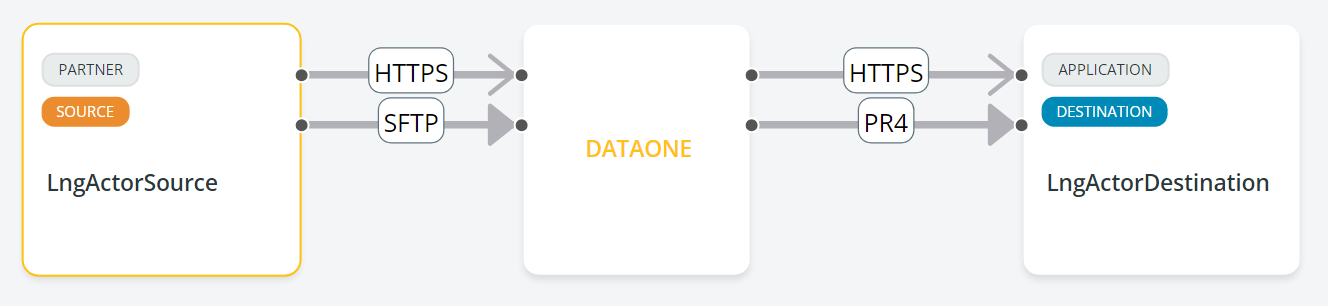
The type of arrow indicates whether Data Mover is set up as a client or as a server:
an empty arrow symbol
 indicates that Data Mover is set up as a server, i.e.:
indicates that Data Mover is set up as a server, i.e.:In input, the actor acting as a client protocol sends files to Data Mover which acts as protocol server and receives them.
In output, the actor acting as protocol client receives files from Data Mover which acts as protocol server and makes the files available for retrieval by the recipient. Data Mover receives files from a remote location through a connection contract and makes the files available to a remote location again through a connection contract.
a filled-up arrow symbol
 indicates that Data Mover is set up as a client, i.e.:
indicates that Data Mover is set up as a client, i.e.:In input, Data Mover acting as a protocol client receives files from the actor acting as protocol server.
In output, Data Mover acting as protocol client sends files from to actor acting a protocol server. Data Mover takes the files from a remote location with an input contract and sends files to a remote location with an output contract.
In the figure above, in input, with the HTTPS protocol, Data Mover is set up as a server and receives files through a connection contract. Conversely, it is set up as a client with the SFTP protocol and collects the files with an input contract. In output, with the HTTPS protocol, Data Mover is set up as a server, and files are collected by the destination application through a connection contract. With the PR4 protocol, Data Mover is set up as a client and sends files to a remote location with an output contract.
Clicking on the HTTPS chip or arrow on the left will highlight (in orange) the destination arrow configured for the flow.
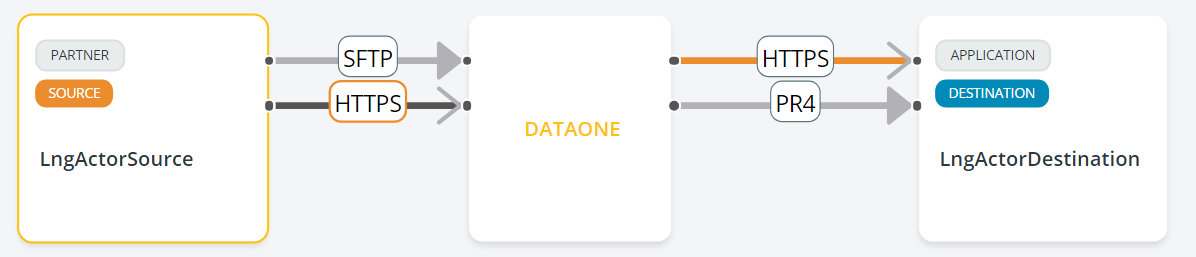
A detailed analysis of the configured flows is available in the following pages:
Last updated