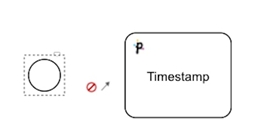Workflow template - Working Area
Last updated
Last updated
In the Working Area, you can operate on the template, moving, connecting or eliminating service tasks.
You can quickly load a model clicking the button at the top. The list of all models available will appear.
To connect 2 bricks, select the starting brick. Multiple icons will appear around the brick.
Drag the mouse cursor towards the brick you want to connect. As soon as you start moving the mouse, the icons around the starting brick will disappear and will be replaced by a no-access sign plus an arrow.
When reaching the brick, the no-access sign will become a check sign. Drop the mouse cursor and the 2 bricks will be connected by a black arrow.
Select the 2 arrows appearing in the bottom-right corner.