Common Properties of Joiners
Joiners serve to put together records with potentially different metadata according to the specified key and the specified transformation.
Joiners have both input and output ports. The first input port is called master (driver), the other(s) are called slave(s).
Joiners join records from a master port with particular records from an error port. Joiners do not join records between slave ports.
They can join records incoming through at least two input ports (ExtHashJoin, ExtMergeJoin and RelationalJoin). The others can also join records incoming through a single input port with those from a lookup table (LookupJoin) or database table (DBJoin). In them, their slave data records are considered to be incoming through a virtual second input port.
Sorted or Unsorted Records Two of these Joiners require that incoming records are sorted: ExtMergeJoin and RelationalJoin.
Matching on Equality and Non-equality Generally, joiners match on equality: all join key fields from a master must match the corresponding fields from a slave.
RelationalJoin joins data records based on the non-equality conditions.
Output Port for Unmatched Records DBJoin, ExtHashJoin, ExtMergeJoin and LookupJoin have optional output ports for unmatched master data records, as well.
Metadata Joiners propagate metadata between a master input port and output port for unmatched records. Joiners do not propagate metadata in any other direction. Joiners have no metadata templates.
You must assign metadata on input edges to be able to specify the transformation. The metadata on an output edge can be created and edited in a transformation editor.
Transformation These components use transformations that are described in the section concerning transformers. For detailed information about how transformation should be defined, see Defining Transformations. All transformations in Joiners use a common transformation template (CTL Templates for Joiners below) and common Java interface (Java Interfaces for Joiners below).
Here is an overview of all Joiners:
Join Types
Joiners can work under the following three processing modes:
Inner Join In this processing mode, only master records in which values of Join key fields are equal to values of their slave counterparts are processed and sent out through the output port for joined records. Unmatched master records can be sent out through the optional output port for master records without a slave (in ExtHashJoin, ExtMergeJoin, LookupJoin or DBJoin only).
Left Outer Join In this processing mode, all master records are joined and forwarded to the output. Master records with no corresponding item in a lookup table have null values in fields containing data from the lookup table.
Full Outer Join In this processing mode, all master and slave records are processed and sent out through the output port for joined records, regardless of whether the values of Join key fields are equal to the values of their slave counterparts or not.
Warning! Full outer join mode is not allowed in LookupJoin and DBJoin.
Note:
Null Values
Joiners parse each pair of records (master and slave) in which the same fields of the Join key attribute have null values as if these nulls were different. Thus, these records do not match one another in such fields and are not joined.
Slave Duplicates
In Joiners, sometimes more slave records have the same values of corresponding fields of Join key. These slaves are called duplicates. If such duplicate slave records are allowed, all of them are parsed and joined with a master record if they match any. If the duplicates are not allowed, only one of them or at least some of them is/are parsed (if they match any master record) and the others are discarded.
Different Joiners allow to process slave duplicates in a different way. Here is a brief overview of how these duplicates are parsed and what can be set in these components or other tools:
The Allow slave duplicates attribute is included in the following Joiners (It can be set to
trueorfalse):ExtHashJoin The default value is
false. Only the first record is processed, the others are discarded.ExtMergeJoin The default value is
true. If switched tofalse, only the last record is processed, the rest is discarded.RelationalJoin The default value is
false. Only the first record is processed, the rest is discarded.
The SQL query attribute is included in DBJoin. SQL query allows to specify the exact number of slave duplicates explicitly.
LookupJoin parses slave duplicates according to the setting of used lookup table in the following way:
Simple lookup table also has the Allow key duplicate attribute. Its default value is
true. If you uncheck the checkbox, only the last record is processed, the others are discarded.DB lookup table allows to specify the exact number of slave duplicates explicitly.
Range lookup table does not allow slave duplicates. Only the first slave record is used, the rest is discarded.
Persistent lookup table can work in two modes: with and without slave duplicates. See Range Lookup Table.
Aspell lookup table allows that all slave duplicates are used. No limitation of the number of duplicates is possible.
CTL Templates for Joiners
This transformation template is used in every Joiner and also in Map and DataIntersection.
Here is an example of how the Source tab for defining the transformation in CTL looks.
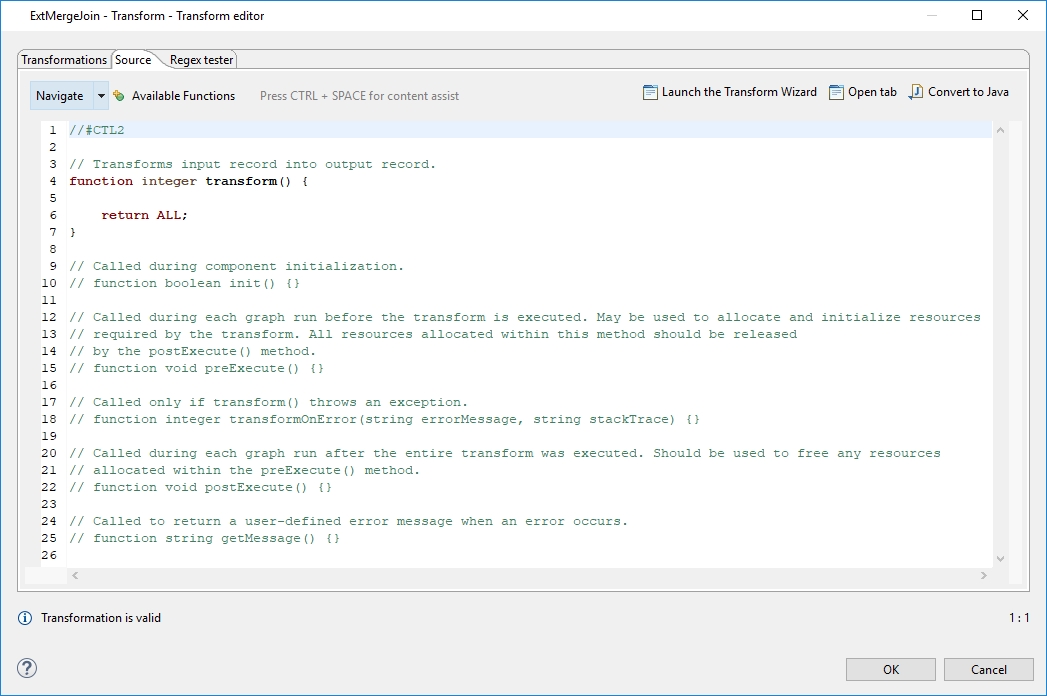
Required
No
Description
Initializes the component, setup the environment and global variables
Invocation
Called before processing the first record
Returns
true | false (if false, the graph fails)
Required
Yes
Input parameters
None
Returns
Integer numbers. For detailed information, see Return Values of Transformations.
Invocation
Called repeatedly for each set of joined or intersected input records (Joiners and DataIntersection) and for each input record (Map).
Description
Allows you to map input fields to the output fields using a script. If any part of the transform() function for some output record causes fail of the transform() function, and if the user has defined another function (transformOnError()), processing continues in this transformOnError() at the place where transform() failed.
If transform() fails and the user has not defined any transformOnError(), the whole graph will fail. The transformOnError() function gets the information gathered by transform() that was gotten from previously successfully processed code. Also an error message and stack trace are passed to transformOnError().
Example
See here below
function integer transform() {
$out.0.name = $in.0.name;
$out.0.address = $in.0.city + $in.0.street + $in.0.zip;
$out.0.country = toUpper($in.0.country);
return ALL;
}Required
No
Input parameters
string errorMessage
string stackTrace
Returns
Integer numbers. For detailed information, see Return Values of Transformations.
Invocation
Called if transform() throws an exception.
Description
It creates output records. If any part of the transform() function for some output record causes fail of the function, and if the user has defined another function (transformOnError()), processing continues in this transformOnError() at the place where transform() failed.
If transform() fails and the user has not defined any transformOnError(), the whole graph will fail. The transformOnError() function gets the information gathered by transform() that was gotten from previously successfully processed code. Also an error message and stack trace are passed to transformOnError().
Example
See here below
function integer transformOnError(
string errorMessage,
string stackTrace) {
$in.0.name = $in.0.name;
$in.0.address = $in.0.city + $in.0.street + $in.0.zip;
$in.0.country = "country was empty";
printErr(stackTrace);
return ALL;
}Required
No
Description
Prints an error message specified and invoked by user.
Invocation
Called in any time specified by the user (called only when transform() returns value less than or equal to -2).
Returns
string
Required
No
Input parameters
None
Returns
void
Description
May be used to allocate and initialize resources required by the transformation. All resources allocated within this function should be released by the postExecute() function.
Invocation
Called during each graph run before the transform is executed.
Required
No
Input parameters
None
Returns
void
Description
Should be used to free up any resources allocated within the preExecute() function.
Invocation
Called during each graph run after the entire transform was executed.
Input records or fields and output records or fields Both inputs and outputs are accessible within the
transform()andtransformOnError()functions only.All of the other CTL template functions allow to access neither inputs nor outputs.
Warning! Remember that if you do not hold these rules, NPE will be thrown.
Java Interfaces for Joiners
This is used in every Joiner, Map and DataIntersection.
The transformation implements methods of the RecordTransform interface and inherits other common methods from the Transform interface. See Common Java Interfaces.
Following are the methods of the RecordTransform interface:
boolean init(Properties parameters, DataRecordMetadata[] sourcesMetadata, DataRecordMetadata[] targetMetadata)Initializes a transformation class/function. This method is called only once at the beginning of transformation process. Any object allocation/initialization should happen here.int transform(DataRecord[] sources, DataRecord[] target)Performs transformation of source records to target records. This method is called as one step in transforming flow of records. For detailed information about return values and their meaning, see Return Values of Transformations.int transformOnError(Exception exception, DataRecord[] sources, DataRecord[] target)Performs transformation of source records to target records. This method is called as one step in transforming flow of records. For detailed information about return values and their meaning, see Return Values of Transformations. Called only iftransform(DataRecord[], DataRecord[])throws an exception.void signal(Object signalObject)A method which can be used for signalling into transformation that something outside happened. (For example in aggregation component key changed.)Object getSemiResult()A method which can be used for getting intermediate results out of a transformation. May or may not be implemented.
Last updated