Save and share queries 🚀
Flows can be searched in the Monitoring → Dataflow Inquiry search bar by using the Data Watcher Query Language (DWQL). Useful and most used search queries can be saved to make them easily reusable at any time. Saved queries can also be shared with other users.
To save a query go to Setup → Saved Queries (or go to Setup → Data Watcher section → Saved Queries when Data Watcher is in a bundle with Data Mover) and follow the steps described on the Saved queries page.
Saved queries can be run by going to Setup → Saved Queries (or go to Setup → Data Watcher section → Saved Queries when Data Watcher is in a bundle with Data Mover) and by clicking the Run menu. Results will be listed in the Dataflow Inquiry page.
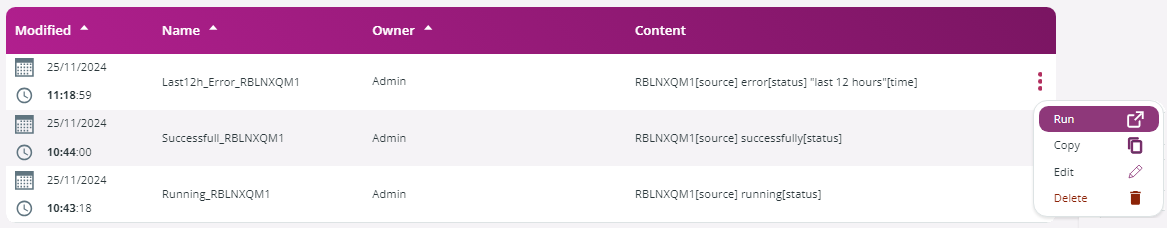
The name of the saved query will appear at the top of the page in the Applied query field.
From the Dataflow Inquiry page, you can modify an existing query by typing the new search criteria in the Search bar. If you are the owner of the saved query, you can update its content by clicking on the 3-dots button and selecting the Edit option. Update the Content field with the new criteria and click the Save button.
From the Dataflow Inquiry page, you can create a new query with the search criteria shown in the Search bar. To do so, click on the Save query icon on the right of the Search bar and fill in the Name and Sharing level fields. Then, click the Save button.
Saved queries can also be run from the Inquiry page, by clicking on the ![]() Queries button in the upper right corner. This button takes you to the Saved Queries page.
Queries button in the upper right corner. This button takes you to the Saved Queries page.
Last updated