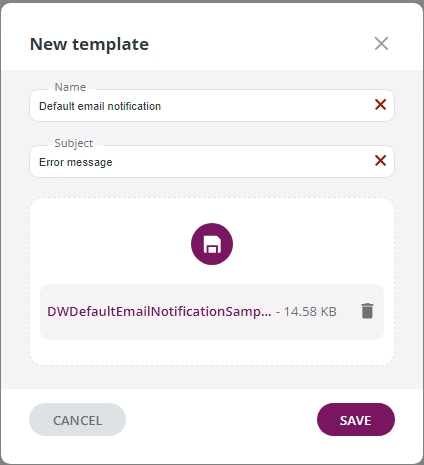Email templates
Last updated
Last updated
The Email Template section lists the templates used in emails sent to users when configured Data Watcher events occur. Different templates can exist and are applied to each specific event.
To upload one or more Data Watcher templates, follow these steps:
Edit the template using an HTML editor tool outside Data Watcher.
In Data Watcher, go to Setup → Email Templates and click the UPLOAD button.
In the New template window, assign a Name to the template (this will appear in the list of results) and enter a Subject (this is the Subject of the email that users will receive).
Click the UPLOAD button to load the edited template browsing your local disk.
Click the SAVE button to confirm.
Your template will appear in the list of results and in the drop-down list of the Notification Channel window.
To delete a template, click the three-dot icon and select the Delete option.
When Data Watcher is in a bundle with Data Mover, the procedure is similar and you can find it on the page.