Sharing Dashboards
Sharing a dashboard with a colleague ensures that everyone has access to the same real-time data, promoting collaboration, transparency, and informed decision-making.
To share a dashboard and all its cards follow these steps:
- Go to the dashboard you want to share.
- Click on the
 Settings icon at the bottom right of your dashboard. This screen will appear:
Settings icon at the bottom right of your dashboard. This screen will appear:
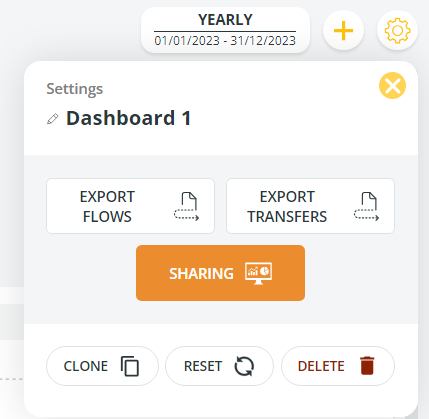
- Click the SHARING button and select the user or users with whom you want to share your dashboard.
- Click the Done button to confirm your selection.
- The names of the user or users will appear in the Share Dashboard window. If needed, you can remove unnecessary or incorrect user names.
- Click the SAVE button to confirm and share the dashboard.
The user or users will receive a notification.
Each user will see shared dashboards clicking the dashboard name and the Shared with me option.
Updated 6 months ago
